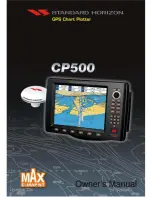- 78 -
n
Press
(
) button, go through [3.SYSTEM]
¨
[4.SYSTEM SET]
¨
[3.AIS Set].
o
Use the directional button to select [1.Operate/Stop], then press
(
) button
to make AIS function operate or stop on the screen.
In selecting ‘Operate’, users can see “AIS” on the right top side of the screen.
【
Note
】☞
AIS SET
Before operating AIS function, [Speed Set] of [2.External Port Set] of ‘3.4 System Set
‘ should be same between our AIS machine and others being connected.
Summary of Contents for FEG-881
Page 1: ...FEG 881OPERATION MANUAL 8 INCH COLOR GPS PLOTTER FISH FINDER...
Page 5: ...1 This chapter provides an overview of the GLOBAL POSITIONING SYSTEM GPS 1 GPS PLOTTER...
Page 21: ...17 Day Night Mode in Plotter Display Press Open the menu such as Transparency Day Night mode...
Page 23: ...19 Fish finder Combo Display Fish finder Display...
Page 105: ...101 APPENDIX 2 CONNECTING PINS...
Page 106: ...102 DIMENSIONS need more than 100mm for service space in main body rear unit mm...
Page 107: ...103 INSTALLING TO THE MAIN BODY...
Page 111: ...107...