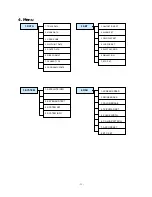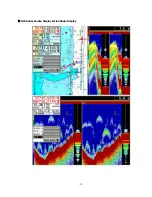- 9 -
1. Display Device
F1
function menu
Power
Power ON/OFF
Remote Controller
Switch Button
.N/S, W/E, +/- mutual Switch
.Waypoint Jump & Reverse Navigation Button
.Fish Finder frequency select Low/High
Bright
LCD dimmer control
LCD Day/Night Mode
Speaker
Button, Alarm sound
.
C-User, C-Map card Slot
C-User card slot
(Left)
: User Data Load/Back up
C-Map card slot
(Right)
: Load C-Map chart
SD card slot
(Under)
Own ship move to the center
Change Mark type
Track ON/OFF in Plotter Display
Course Up ON/OFF
Waypoint & Route Navigation
Register Waypoint by Cursor
Exit Alarm, Delete Course Line
Switch Display Plotter/Fish Finder
Depth ON/OFF
Zoom IN
.Return to plotter display
.
Select MARK/TRACK color, other mode
Cursor
Zoom Out
Display Menu & move to sub menu
Select Menu, Input of data and mark ,the end of input
Direction Button
Summary of Contents for FEG-881
Page 1: ...FEG 881OPERATION MANUAL 8 INCH COLOR GPS PLOTTER FISH FINDER...
Page 5: ...1 This chapter provides an overview of the GLOBAL POSITIONING SYSTEM GPS 1 GPS PLOTTER...
Page 21: ...17 Day Night Mode in Plotter Display Press Open the menu such as Transparency Day Night mode...
Page 23: ...19 Fish finder Combo Display Fish finder Display...
Page 105: ...101 APPENDIX 2 CONNECTING PINS...
Page 106: ...102 DIMENSIONS need more than 100mm for service space in main body rear unit mm...
Page 107: ...103 INSTALLING TO THE MAIN BODY...
Page 111: ...107...