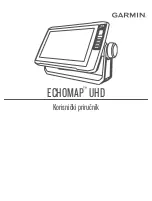Basics for Ice Fishing
The Deeper PRO/PRO+ and CHIRP are both suitable for ice fishing
– they operate at
temperatures down to -20°C / -4°F. The Deeper START is not designed for ice fishing
–
it operates at temperatures down to 0°C / 32°F. When you are using your Deeper for ice
fishing, enable the Ice Fishing Mode (
Settings > Ice Fishing
). Enabling this setting gives
you the best display options for ice fishing and automatically configures the best sonar
settings for ice fishing.
Drill and Drop
Once you have drilled your ice hole, you can simply drop your Deeper Sonar in to start
scanning. It is not necessary to attach a line to your Deeper, although you may choose
to do so for easy removal from the ice hole
– in this case, use the top attachment point
for attaching a line. Your Deeper will switch on automatically once in the water, then
sync your smartphone and it will begin scanning. Please note, in very cold conditions
ice can build up on the two electric nodes on the bottom of your Deeper, and this can
prevent the device from switching on. Simply clean off the ice from the two nodes and
drop your Deeper back into the ice hole and this should solve the problem.
Ice Thickness
Deeper Sonars float on the surface of the water (rather than being submerged like other
ice flashers). This means that when the ice is very thick, the sonar may not scan
correctly because the sonar cone hits the sides of the ice hole and the sonar pulses are
reflected back. To avoid this, there are two things you can do:
o
drill larger ice holes if the ice is very thick. This will reduce the chance of the
sonar cone hitting the side of the ice hole
o
ensure your Deeper Sonar is positioned directly in the center of the ice hole
o
drill vertical ice holes, keep the ice hole clean from ice and snow
o
if you are using CHIRP, make sure you are using Narrow CHIRP beam (7°)