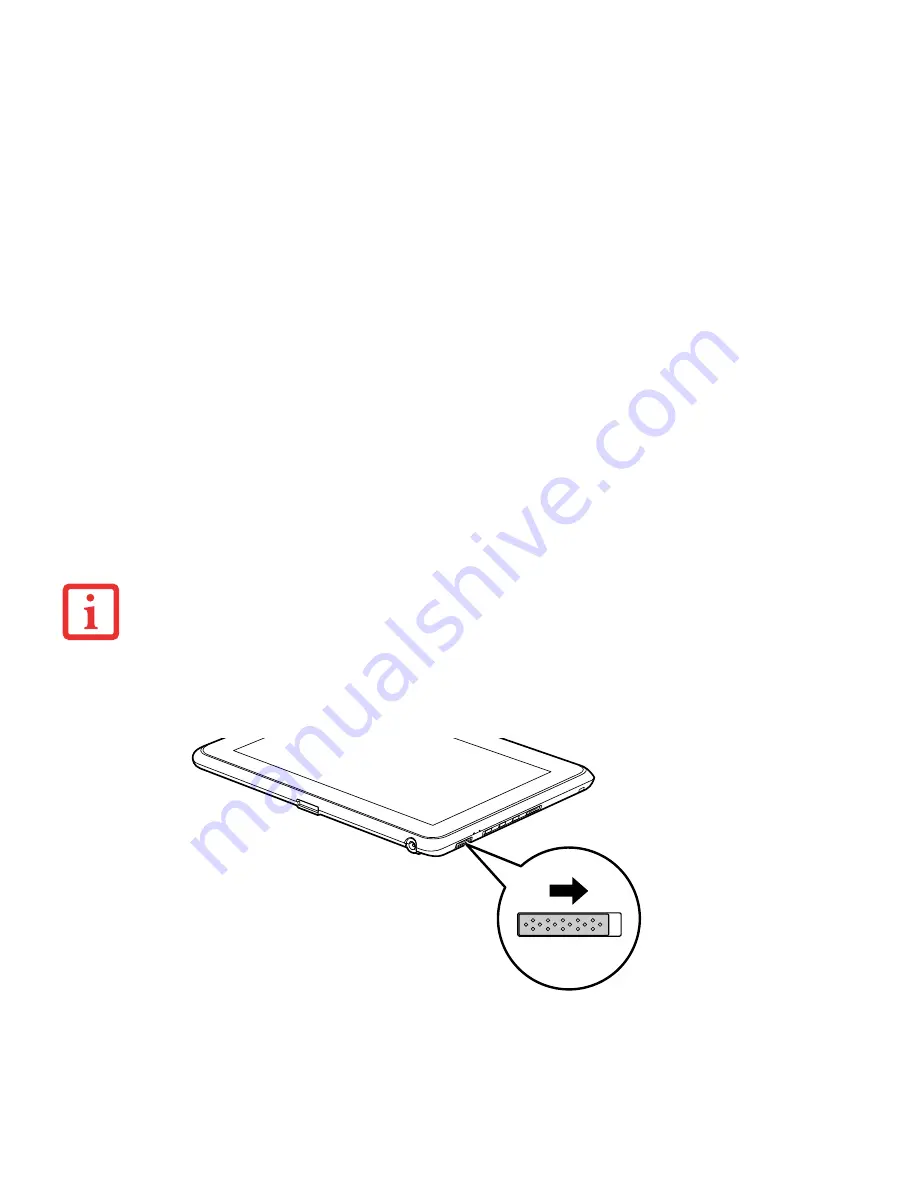
37
- Starting Your STYLISTIC Tablet PC
Starting Your STYLISTIC Tablet PC
Power On
Power/Suspend/Resume Switch
The Power/Suspend/Resume switch is used to turn on your STYLISTIC Tablet PC from its off state. Once you have
connected your AC adapter or charged the internal Lithium Polymer battery, you can power on your Tablet PC.
To turn on your STYLISTIC Tablet PC from its off state, slide the Power/Suspend/Resume switch, located on the bottom
edge of the right side (when the system is held horizontally). When you are done working you can either leave your
Tablet PC in Suspend mode or you can turn it off. See “Sleep Mode” on page 42 and “Powering Off” on page 44
.
Figure 16. Power/Suspend/Resume Switch
W
HEN
YOU
TURN
ON
YOUR
STYLISTIC T
ABLET
PC
BE
SURE
YOU
HAVE
A
POWER
SOURCE
. T
HIS
MEANS
THAT
AT
LEAST
ONE
BATTERY
IS
INSTALLED
AND
CHARGED
,
OR
THAT
THE
AC
OR
A
UTO
/A
IRLINE
ADAPTER
IS
CONNECTED
AND
HAS
POWER
.
















































