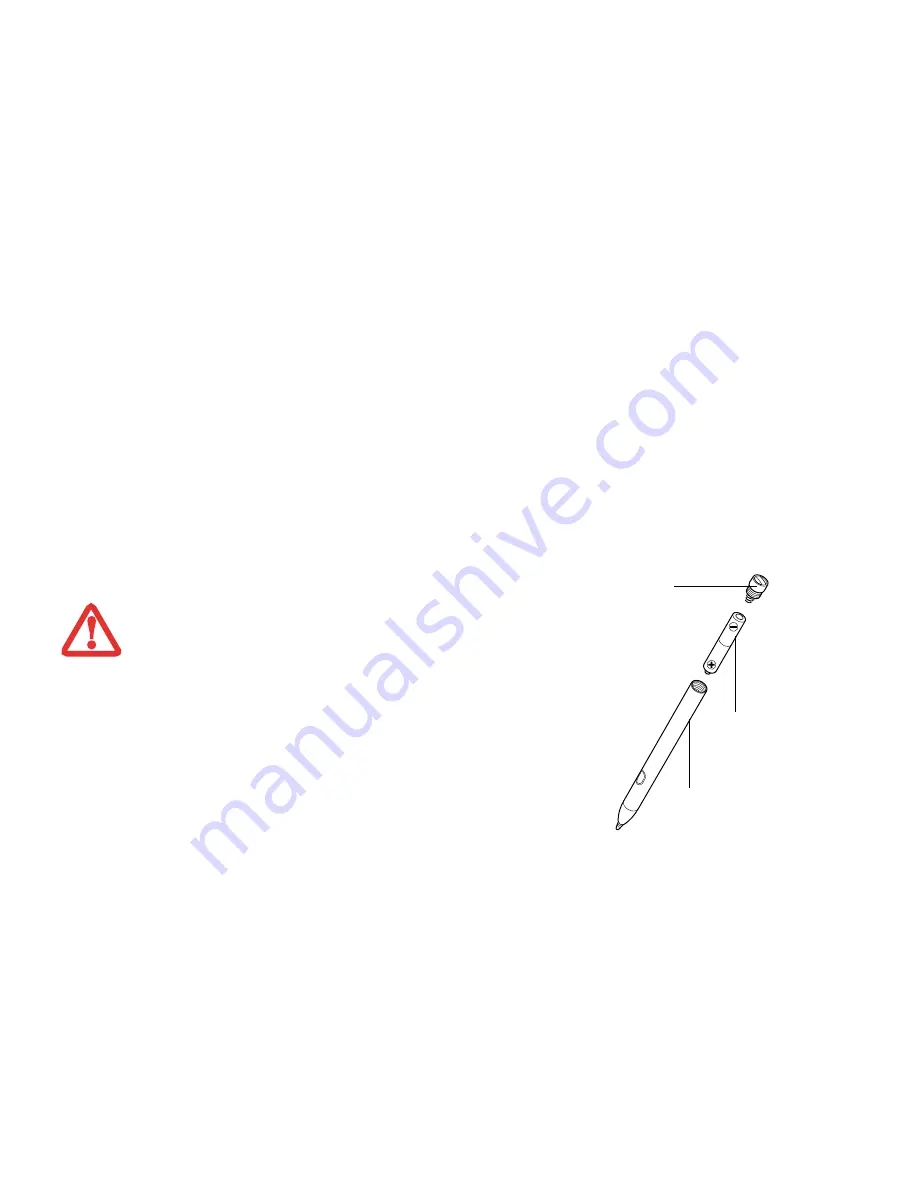
31
- Active Digitizer/Touchscreen
Changing the Pen Settings
There are a few changes you can make to your pen settings in order to make it more suitable to your needs (such as
changing the pressure sensitivity). To do so, go to Start > Control Panel and select one of the icon views from the “View
by:” dropdown. Click on the Pen and Touch icon to open the window from which you can change a variety of pen
settings.
Changing the Pen Battery
•
D
O
NOT
REMOVE
THE
TIP
OF
THE
PEN
TO
REPLACE
THE
BATTERY
;
REMOVE
ONLY
THE
CAP
ON
THE
TOP
OF
THE
PEN
.
•
T
HERE
IS
A
RISK
OF
EXPLOSION
IF
THE
BATTERY
IS
REPLACED
BY
AN
INCORRECT
TYPE
. D
ISPOSE
OF
USED
BATTERIES
IN
ACCORDANCE
WITH
LOCAL
INSTRUCTIONS
.
The pen contains a AAAA-battery. Before proceeding, be sure to
have a new battery available.
1
Remove the rear Pen Cap (Figure ).
2
Remove the battery from the pen barrel.
3
Insert the new battery into the pen barrel in the same
orientation as the one that was removed.
4
Close the rear Pen Cap.
Figure 11. Replacing the Battery
Pen Cap
AAAA-battery
Pen Barrel






























