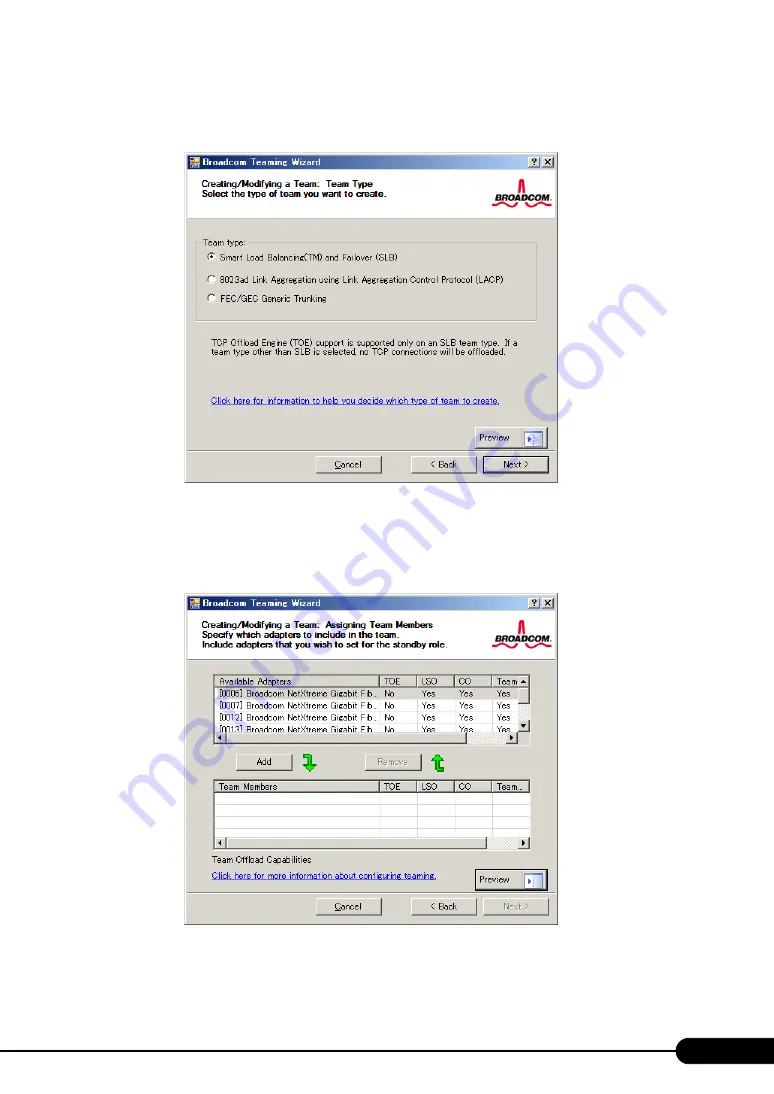
129
PRIMERGY BX620 S4 Server Blade User’s Guide
6
Enter a team name, and click [Next].
The [Creating/Modifying a Team: Team Name: Team Type] window appears.
7
Select the team type, and click [Next].
The following is an explanation for when selecting [Smart Load Balancing (TM) and Failover
(SLB)] as an example. The [Creating/Modifying a Team: Assigning Team Members] window
appears.
8
Select the adapter to be incorporated in the Team from the [Available Adapters]
list, and click [Add].
The selected adapter is added in the [Team Members] list.
Summary of Contents for PRIMERGY BX620 S4
Page 8: ...8 ...
Page 14: ...14 ...
Page 46: ...46 Chapter 2 Checking before OS Installation ...
Page 98: ...98 Chapter 4 Manual OS Installation ...
Page 170: ...170 Chapter 6 High Reliability Tools ...
Page 272: ...272 Appendix ...
















































