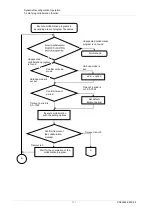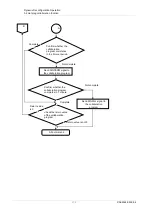Dynamic Reconfiguration Operation
5.1 DR Command
666
CA92344-0539-04
5.1.4 Show resources on device (show subcommand)
5.1.4.1 Synopsis
/opt/FJSVdr-util/sbin/dr show Device [--possible]
5.1.4.2 Description
This is the subcommand for displaying resources on the device.
When specified device is IOU, All I/O resources (PCI) on IOU are displayed
When specified device is pcie, the name of PCI Express device is displayed
5.1.4.3 Options
Arguments
Meaning
Device
Target device. e.g. IOUx, pciex
“x“ represents the slot number.
Only one target can be specified at a time.
--help
Print the synopsis of show subcommand
5.1.4.4 Example
e.g. When you want to display I/O resources on IOU1:
# /opt/FJSVdr-util/sbin/dr show IOU1
04:00.0 PCI bridge: PLX Technology, Inc. Device 8748 (rev ba)
05:09.0 PCI bridge: PLX Technology, Inc. Device 8748 (rev ba)
06:00.0 PCI bridge: PLX Technology, Inc. Device 8748 (rev ba)
07:01.0 PCI bridge: PLX Technology, Inc. Device 8748 (rev ba)
07:02.0 PCI bridge: PLX Technology, Inc. Device 8748 (rev ba)
07:08.0 PCI bridge: PLX Technology, Inc. Device 8748 (rev ba)
07:09.0 PCI bridge: PLX Technology, Inc. Device 8748 (rev ba)
07:10.0 PCI bridge: PLX Technology, Inc. Device 8748 (rev ba)
07:11.0 PCI bridge: PLX Technology, Inc. Device 8748 (rev ba)
09:00.0 Ethernet controller: Intel Corporation I350 Gigabit Network Connection (rev 01)
09:00.1 Ethernet controller: Intel Corporation I350 Gigabit Network Connection (rev 01)
0c:00.0 Ethernet controller: Intel Corporation I350 Gigabit Network Connection (rev 01)
0c:00.1 Ethernet controller: Intel Corporation I350 Gigabit Network Connection (rev 01)
0f:00.0 Fibre Channel: Emulex Corporation Saturn-X: LightPulse Fibre Channel Host Adapter (rev 03)
0f:00.1 Fibre Channel: Emulex Corporation Saturn-X: LightPulse Fibre Channel Host Adapter (rev 03)