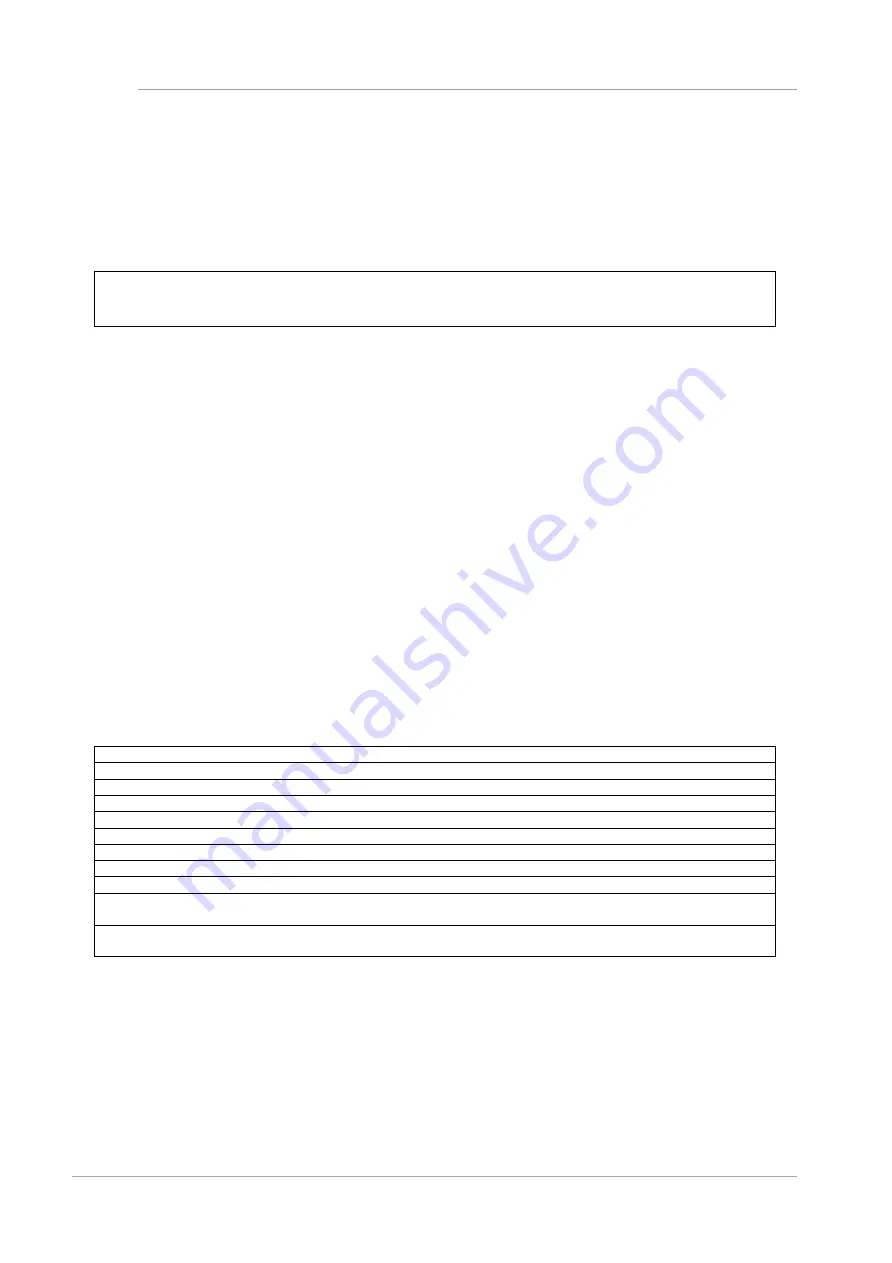
MMB CLI (Command Line Interface) Operations
2.2 Setting Commands
413
CA92344-0539-04
2.2.54 modify raid logical_drive_policy
Modifies policies of the target logica drive.
Privilege: Administrator, Operator, Partition Operator (Only managed partition)
(1) Input format
modify raid logical_drive_policy [SB | DU | IOU | PCI_BOX] <UNIT#>-<PCISLOT#>
target=<TargetID> {read=<ReadPolicy>} {write=<WritePolicy>} {io=<IOPoclicy>}
{access=<AccessPolicy>} {cache=<DriveCachePolicy>} {force}
(2) Option
target: targetID of the logical drive which has missing drives. (ex. target=0).
read: This option specifies number of read policy from 0=No read ahead, 1=Read ahead.
No read Ahead - To specify that the controller does not use read ahead for the current logical drive.
Read Ahead - To allow the controller to read sequentially ahead of requested data and store the
additional data in cache memory, anticipating that the data is required soon.
write: This option specifies number of write policy from 0=Write Back, 1=Write Through, 2=Force Write Back.
Write Back - To provide optimal performance, but data loss will occur if there is a power failure and
there is no cache battery installed or the battery is failed or discharged.
Write Through - To eliminate risk of losing cached data in case of power failure. However, it may
result in slower performance.
Force Write Back - The logical drive is in Write Back mode even if the battery is not present; data loss
may occur in the event of a power failure.
io: This option number of IO policy from 0=Direct, 1=Cached.
cache: This option specifies number of drive cache policy from 0=Unchanged, 1=Enable, 2=Disable.
force: The command is executed without interactive operation with the user.
(3) Usage example
Example:When you modify a logical drive policy for RAID controller on SB#0.
# modify raid logical_drive_policy SB 0-0 target=0 read=0 write=0 io=0 access=0 cache=0
(4) Message
The following table lists the messages which are displayed in this CLI.
For details of the messages, see the PRIMEQUEST 2000 Series Message Reference (CA92344-0540).
The command is executed successfully.
The operation is canceled
Too much arguments argc=%d.
Too few arguments argc=%d.
The specified parameter is invalid. %s
The specified controller is not found.
Internal error [%d:%d].
The operation is failed. %s
Unable to execute the command because the %s is under maintenance.
Unable to process raid operation because you have not authority to access to the system assigned to the raid
controller.
Unable to process raid operation because you have not authority to access to the Partition#%d assigned to the
raid controller.
















































