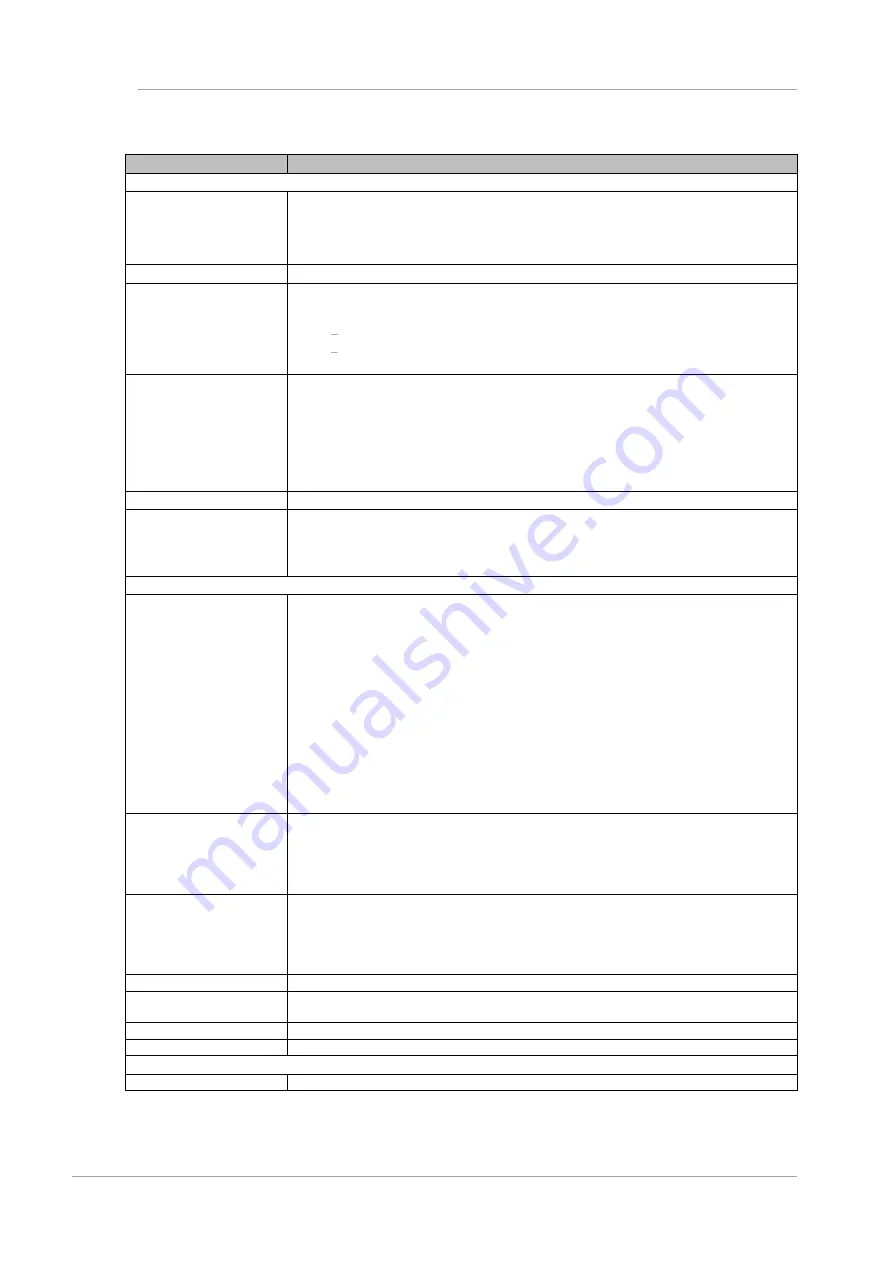
MMB Web-UI (Web User Interface) Operations
1.2 [System] Menu for PRIMEQUEST 2400E2/2800E2/2400E/2800E
142
CA92344-0539-04
TABLE 1.55 Display and Setting items of [Disk Enclosure#x] Window
Items
Description
Disk Enclosure Information
Status
Displays the status of the Disk Enclosure.
OK
Warning
Failed
Location
Displays the location where Disk Enclosure is connected.
Location LED
Displays the status of the Location LED.
Following are the various display status.
On: Lighting
Off: Light out
On/ Off of the Location LED can be controlled by clicking the [On], [Off] buttons.
Status
Displays the status of each temperature sensor.
·
OK
·
Not-present
·
Warning
·
Critical
Temperature
Displays the temperature of each temperature sensor.
Threshold
Displays the threshold which maintained the by each temperature sensor.
·
Warning: Low/High
·
Critical :Low/High
RAID Card
BBU Status
The state of RAID BBU is displayed.
·
Online
·
On Battery
·
Charging
·
Discharging
·
Battery Low
·
Relearn Required
·
Failed
·
Not-present
Vendor ID
Vendor ID of RAID Card is displayed.
Remarks
:
ID uniquely allocated in manufacturer of card.
For details of the ID, see the PRIMEQUEST 2000 Series Administration
Manual(CA92344-0537)
Device ID
Device ID of RAID Card is displayed.
Remarks
:
ID uniquely allocated in device of manufacturer.
For details of the ID, see the PRIMEQUEST 2000 Series Administration
Manual(CA92344-0537)
Physical Drives count
The number of physical drives connected with RAID Card is displayed.
Logical Drives count
The number of logical drives composed under the control of RAID Card is
displayed.
Serial Number
The serial number of RAID Card is displayed.
Firmware Version
The firmware version of RAID Card is displayed.
Physical Drives
Slot#
The slot number equipped with a physical drive is displayed.
















































