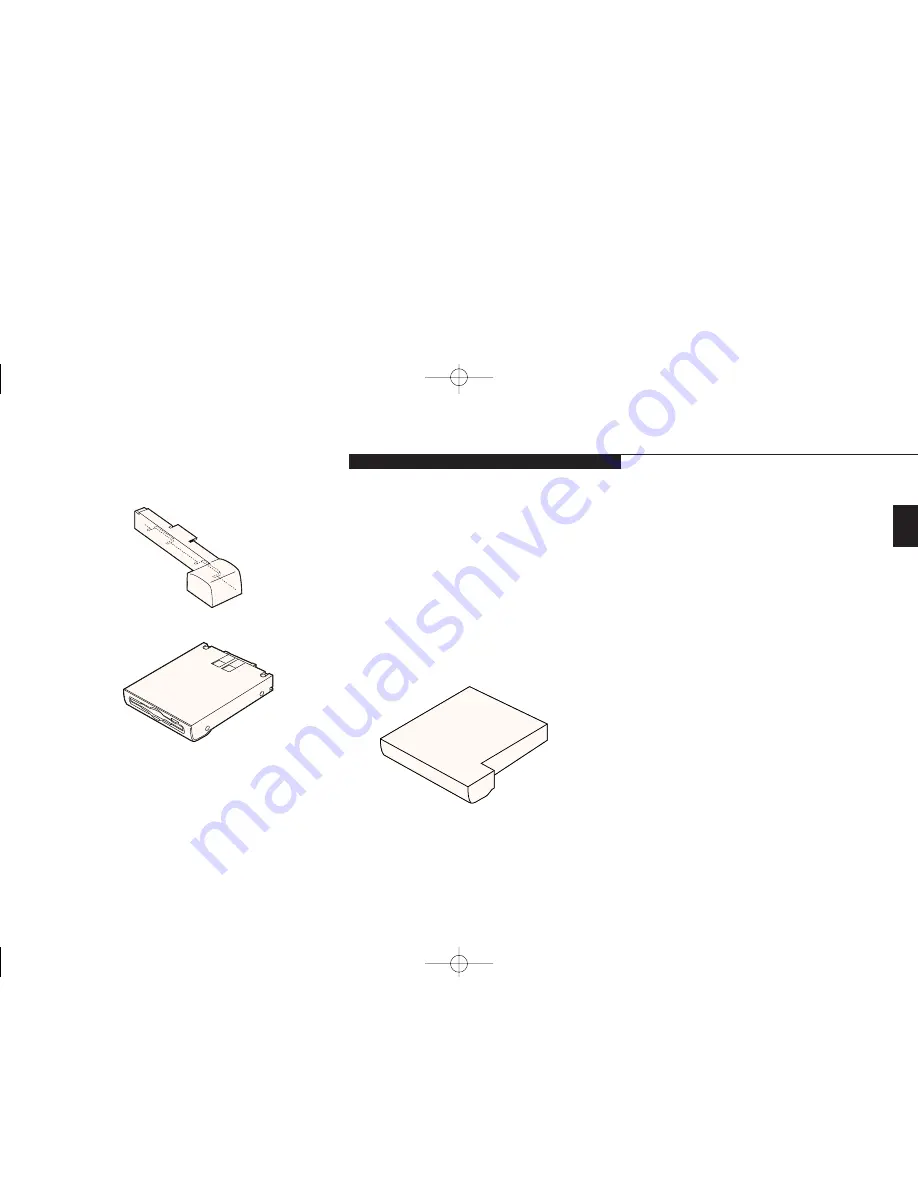
One
S e t t i n g U p Y o u r L i f e B o o k E S e r i e s
L i f e B o o k E S e r i e s f r o m F u j i t s u
3
Your LifeBook may have other optional devices
depending on your built-to-order specifications.
Please take a moment now to locate your pack-
ing slip and circle or enter the options that
apply to your LifeBook specifications in the
space to the right.
Once you have checked and confirmed that
your notebook system is complete, read
through the component identification section
and learn about the features of your LifeBook.
Figure 1-3 Battery Adapter for Multi-function Bay 2
Figure 1-4 Floppy Disk Drive
Figure 1-5 Weight Saver
(for Multi-function Bay 2 only)
Date Purchased: ________________________
Model Number: ________________________
CPU:
@
233Mhz
@
266Mhz
@
300Mhz
LCD:
@
XGA (1024x768)
@
SVGA (800x600)
SDRAM:
@
32MB
@
64MB
@
96MB
@
160MB*
HDD:
@
3.2GB
@
4.0GB
@
5.0GB
@
6.4GB
Communications Port:
@
V.90 Modem
@
Fast Ethernet Module
@
None
Multi-function Bay Devices:
@
Floppy Disk Drive
FPCFDD05
@
SuperDisk
™
120
FPCLS02
@
Iomega Zip 100 Drive
FPCZIP03
@
CD-ROM Drive
FPCCD09
@
DVD Drive
FPCDVD04
@
Lithium ion Battery
FPCBP14
@
Secondary Hard Drive
FPCHDD17
@
Weight Saver
FPCBB01
@
Floppy Disk Drive
FPCFDA03
Adapter for external
FDD connection
Integrated Pointing Devices:
@
ErgoTrac
™
Pointing Device
@
Touchpad Pointing Device
*Availability depends on Qual of 128MB DIMMS
D One SettingUp.qxd 10/28/98 10:03 AM Page 3
Summary of Contents for Lifebook E330
Page 6: ...Black White of Cover to come A Copyright qxd 10 28 98 9 50 AM Page 7 ...
Page 7: ...T a b l e o f C o n t e n t s B TOC qxd 10 28 98 9 52 AM Page i ...
Page 10: ...T a b l e o f C o n t e n t s iv B TOC qxd 10 28 98 9 52 AM Page iv ...
Page 11: ...LifeBook E Series from Fujitsu P r e f a c e C Preface qxd 10 28 98 10 00 AM Page v ...
Page 14: ...P r e f a c e viii C Preface qxd 10 28 98 10 00 AM Page viii ...
Page 26: ...S e c t i o n O n e 12 D One SettingUp qxd 10 28 98 10 04 AM Page 12 ...
Page 40: ...S e c t i o n T w o 26 E Two Starting qxd 10 28 98 10 08 AM Page 26 ...
Page 80: ...S e c t i o n T h r e e 66 F Three Using qxd 10 28 98 10 15 AM Page 66 ...
Page 140: ...S e c t i o n F o u r 126 G Four Configuring qxd 10 28 98 10 21 AM Page 126 ...
Page 194: ...S e c t i o n S e v e n 180 J Seven Care_Maintain qxd 10 28 98 10 35 AM Page 180 ...
Page 208: ...A p p e n d i c e s 194 K Appendicies_Glossary qxd 10 28 98 10 39 AM Page 194 ...
Page 209: ...I n d e x L Index_E qxd 10 28 98 10 41 AM Page 195 ...
Page 218: ...I n d e x 204 L Index_E qxd 10 28 98 10 41 AM Page 204 ...






























