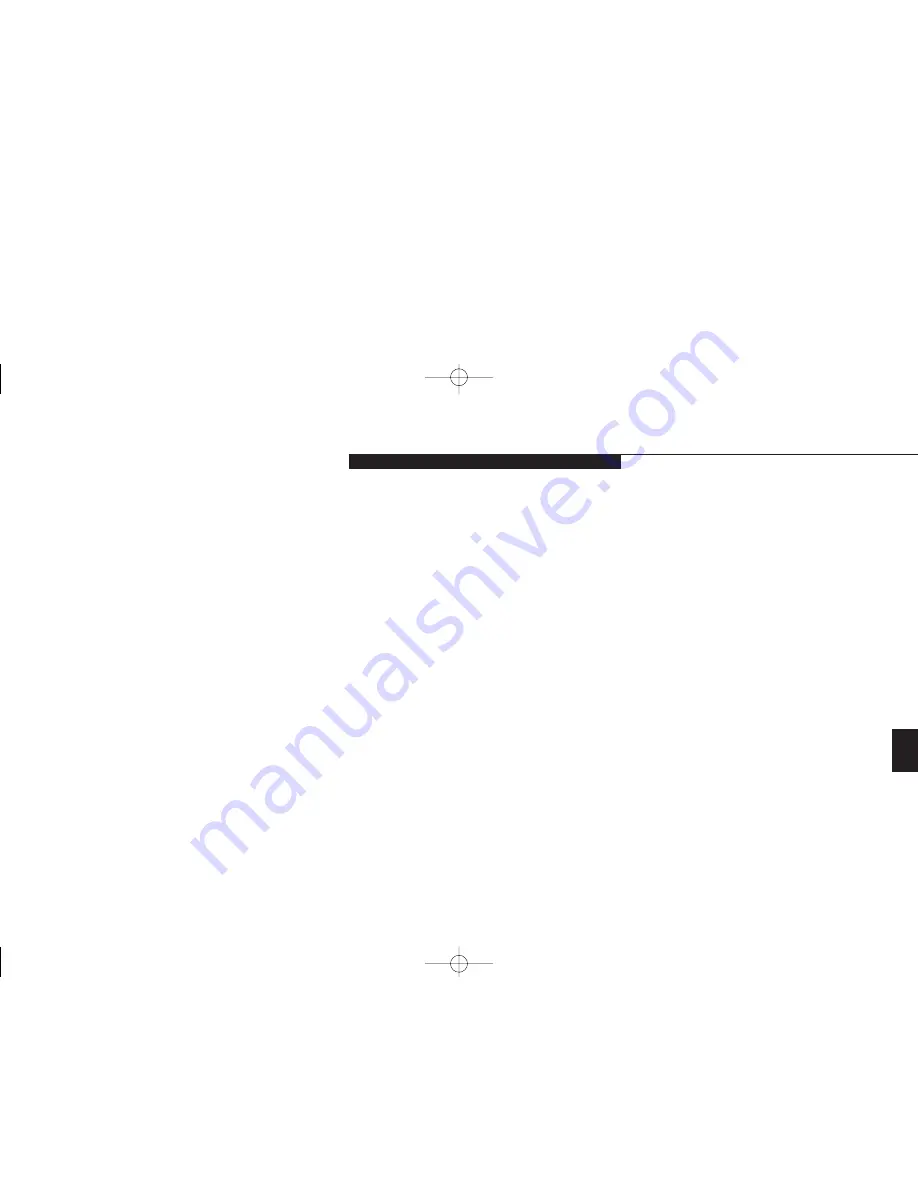
T r o u b l e s h o o t i n g
L i f e B o o k E S e r i e s f r o m F u j i t s u
155
Problem
Possible Cause
Possible Solution
Six
Hard Drive Problems
You can not access your hard drive.
1. The setup utility is set to something other
1. Revise BIOS settings to set both Primary
than the characteristics of your internal or
Master and Primary Slave correctly.
optional second hard drive.
(See Main Menu and Primary Master
Submenu pages 75-78 for more
information.)
(Internal is Primary Master
and optional second is Primary Slave.)
2. The wrong drive designator was used by an
2. Verify drive designator used by application
application when a bootable CD-ROM was
is in use by the operating system. When the
used to start the notebook.
operating system is booted from a CD-ROM,
drive designations are automatically adjusted.
3. Security is set so operating system can not
3. Verify your password and security settings.
be started without a password.
(
See Security menu on page 101.
)
Keyboard or Mouse Problems
The built-in keyboard does not seem to work.
1. The notebook has gone into Suspend mode.
1. Push the Suspend/Resume button.
2. Your application has locked out
2. Try to use the ErgoTrac pointing device
your keyboard.
to access the Start menu and then the
ShutDown menu and restart the System.
If this fails then turn your notebook off,
wait 10 seconds or more, and then turn
it on using the power switch.
I Six Troubleshooting.qxd 10/28/98 10:32 AM Page 155
Summary of Contents for Lifebook E330
Page 6: ...Black White of Cover to come A Copyright qxd 10 28 98 9 50 AM Page 7 ...
Page 7: ...T a b l e o f C o n t e n t s B TOC qxd 10 28 98 9 52 AM Page i ...
Page 10: ...T a b l e o f C o n t e n t s iv B TOC qxd 10 28 98 9 52 AM Page iv ...
Page 11: ...LifeBook E Series from Fujitsu P r e f a c e C Preface qxd 10 28 98 10 00 AM Page v ...
Page 14: ...P r e f a c e viii C Preface qxd 10 28 98 10 00 AM Page viii ...
Page 26: ...S e c t i o n O n e 12 D One SettingUp qxd 10 28 98 10 04 AM Page 12 ...
Page 40: ...S e c t i o n T w o 26 E Two Starting qxd 10 28 98 10 08 AM Page 26 ...
Page 80: ...S e c t i o n T h r e e 66 F Three Using qxd 10 28 98 10 15 AM Page 66 ...
Page 140: ...S e c t i o n F o u r 126 G Four Configuring qxd 10 28 98 10 21 AM Page 126 ...
Page 194: ...S e c t i o n S e v e n 180 J Seven Care_Maintain qxd 10 28 98 10 35 AM Page 180 ...
Page 208: ...A p p e n d i c e s 194 K Appendicies_Glossary qxd 10 28 98 10 39 AM Page 194 ...
Page 209: ...I n d e x L Index_E qxd 10 28 98 10 41 AM Page 195 ...
Page 218: ...I n d e x 204 L Index_E qxd 10 28 98 10 41 AM Page 204 ...






























