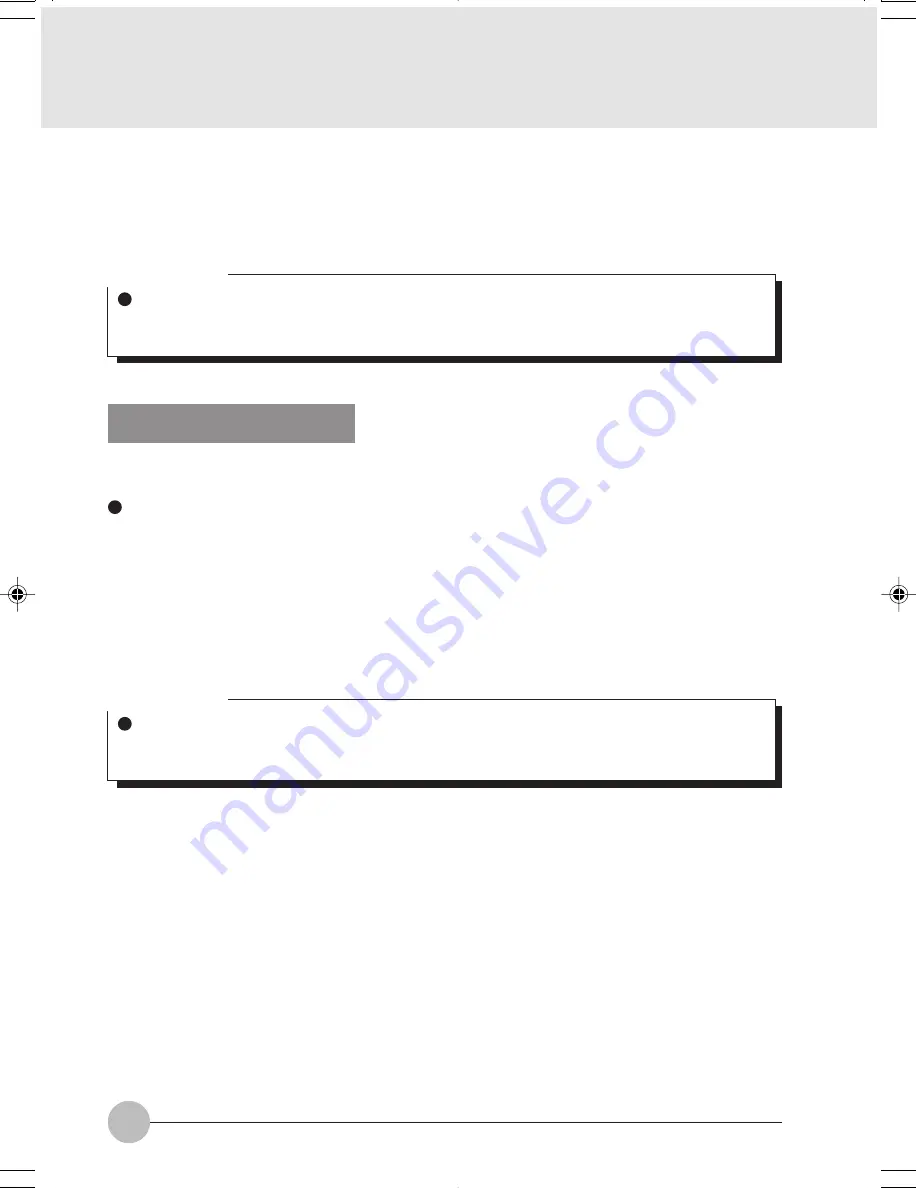
54
7
When you finish your entry, click [Apply].
8
Click [OK]. [PRISM Wireless Settings] closes.
You have completed the parameter settings.
Critical Point
When you are using ADSL (PPPoE) with the infrastructure network to connect to the Internet,
you need to change the MTU size set for the computer. To change the MTU size, refer to the
manual that comes with the access point.
Network Connection
The section describes how to set the network connection for a computer with Windows 2000.
Network Settings
In this section, you set “TCP/IP Settings,” and complete
1
Double-click the [Network and Dial-up Connections] icon. The [Network and Dial-up
Connections] window appears.
2
Right click the [Local Area Connection], then click [Properties] from the menu that appears.
The [Local Area Connection Properties] window appears.
3
Perform the following steps.
•
Click [Internet Protocol (TCP/IP)].
•
Click [Properties]. The [Internet Protocol (TCP/IP) Properties] window appears.
Critical Point
More than one network adapter is installed in your system if more than one [Local Area
Connection] entry is displayed. In this case, select the [Local Area Connection] entry with
[Intersil PRISM Wireless LAN PCI Card] displayed under [Device Name].
LB01_Brie (51-54)
17/10/02, 5:32 PM
54






























