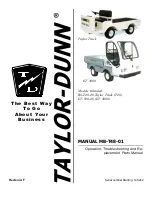NOTICE
Never exhaust air from the suspension while
driving. When the air is exhausted, the suspen-
sion will not absorb road shocks, and compo-
nents may be damaged.
A red LED in the switch is illuminated when the sus-
pension is deflated.
ECAS Dash Switches
Vehicles with Electronically Controlled Air Suspension
(ECAS) may be equipped with either dash switches
or a remote control unit, not both. See
and
LOAD XFER (Load Transfer)
This switch controls the ECAS manual load transfer
function by adjusting suspension air pressure. Use
this function to minimize wheel slippage in road con-
ditions where traction may be a concern.
The ECAS load transfer feature applies the maxi-
mum available vehicle load on the drive axle, up to
the maximum allowable limit, determined by the
gross axle weight rating (GAWR). In bobtail or with a
loaded trailer less than the GAWR, the tag axle sup-
ports a negligible load while the drive axle supports
nearly the full weight. Above the GAWR, the drive
axle is loaded with approximately the maximum al-
lowable load and the tag supports the remainder.
Load transfer mode can be deactivated by holding up
on the dash switch for 4 seconds. Load transfer
mode will automatically deactivate when the vehicle
reaches 45 mph (72 kmh).
For vehicles equipped with the ICUC, when load
transfer mode is active, "Load Transfer" will display
in the message field of the driver display. See
Suspension Height
If the suspension is at normal height:
•
each up press increases the suspension height
an increment, unless the suspension is at
maximum height
•
a down press lowers the suspension to its low-
est set-point (usually axle stops)
If the suspension is
below
normal height:
•
an up press increases the suspension height to
normal ride height
•
a down press does nothing; the suspension is
already at its lowest point
If the suspension is
above
normal height:
•
each up press increases the suspension height
an increment, unless the suspension is at
maximum height
•
a down press lowers the suspension to normal
ride height
On vehicles equipped with the ICUC, messages
about the ride height status will display in the mes-
sage field of the driver display. See
If the suspension is outside normal ride height
(amber lamp on), the ECAS system will automatically
return the suspension to normal ride height when
vehicle speed reaches or exceeds a set speed (usu-
ally set to 5 mph).
ECAS Standby Mode, Dash Switch
Once the key is turned off, the ECAS will enter
standby mode, remaining powered and adjusting to
level and load changes for 1 hour. To cancel standby
mode on vehicles with ECAS dash switches, turn the
f611473
11/16/2016
1
2
LOAD
XFER
1.
Load Transfer
2.
Suspension Height
Fig. 4.28, ECAS Dash Switches
11/09/2016
f611472
Fig. 4.29, Load Transfer Notification, ICUC
Driver Controls
4.16
Summary of Contents for NEW CASCADIA 2016
Page 1: ... NEW CASCADIA Driver s Manual Part Number STI 500 Publication Number STI 500 8 ...
Page 5: ......
Page 11: ......
Page 38: ...f611444 10 31 2016 Fig 3 23 Sample Alert Messages Instruments 3 20 ...
Page 39: ......
Page 93: ......
Page 94: ...8 Cab and Sleeper Features Windows 8 1 Mirrors 8 1 Cab Amenities 8 1 Sleeper Amenities 8 2 ...
Page 99: ......
Page 125: ......
Page 134: ...14 Steering System Power Steering System 14 1 ...
Page 145: ......
Page 146: ...16 Manual Transmissions and Clutch Eaton Fuller Manual Transmissions 16 1 Clutch 16 1 ...
Page 149: ......
Page 150: ...17 Drive Axles Interaxle Lock Tandem Axles 17 1 Driver Controlled Differential Lock DCDL 17 2 ...
Page 164: ...19 Trailer Couplings Holland Trailer Coupling 19 1 ...
Page 177: ......
Page 191: ......
Page 198: ...25 Specifications Fluids and Lubricants 25 1 ...