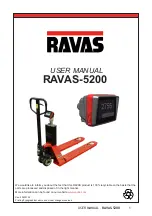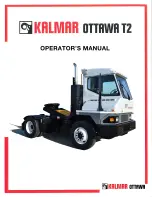Basic Information Screens
See
. Use the Menu Up and Menu Down to
navigate the basic information screens:
1.
home screen, with fuel consumption bar graph,
outside temperature, battery voltage, compass,
and the odometer
2.
trip report, with calculations based on the engine
run time
3.
trip leg report, with calculations based on engine
run time
Drive Time Systems Screens
See
. Use the Menu Up and Menu Down to
navigate the drive time systems screens:
1.
current vehicle speed
2.
driver assistance systems, such as lane depar-
ture warning and adaptive cruise control
3.
Eco Driver Feedback, including Gentle Braking
and Smooth Throttle Use (use Menu Right and
Menu Left button)
4.
camera and video (if available)
Vehicle Operations Screens
See
. Use the Menu Up and Menu Down to
navigate the vehicle operations screens:
1.
customizable gauge information, such as engine,
transmission, and axle oil temperatures
2.
customizable gauge information continued
3.
diesel particulate filter (DPF) status
4.
tire pressure monitoring system (TPMS), set-
tings, and sensor learning (see
•
individual axle tire pressure and temperature
monitoring
5.
differential locks
6.
list of vehicle settings and shortcut to Quick Ac-
cess Systems screens
Maintenance Screens
The maintenance screens are used to retrieve fault
codes and other diagnostic information pertaining to
the vehicle. If active fault codes display during
start-up or at any other time, make a note of the fault
code and take the vehicle to an authorized Freight-
liner service facility.
f611352a
09/28/2016
11
15
9
12
16
10
14
13
8
7
1
2
3
4
6
5
1.
Cruise Accelerate/Resume
2.
Quick Access System Settings
3.
Cruise Decelerate/Set
4.
Phone Hang-Up/Reject
5.
Marker Interrupt
6.
Phone Pick-Up
7.
Headlamp Interrupt
8.
Cruise Cancel
9.
Volume Increment Up
10. Menu Right
11. Volume Increment Down
12. Menu Down
13. Back Button
14. Menu Left
15. Menu Accept (OK)
16. Menu Up
Fig. 3.13, Steering-Wheel-Mounted Switches
Instruments
3.13
Summary of Contents for NEW CASCADIA 2016
Page 1: ... NEW CASCADIA Driver s Manual Part Number STI 500 Publication Number STI 500 8 ...
Page 5: ......
Page 11: ......
Page 38: ...f611444 10 31 2016 Fig 3 23 Sample Alert Messages Instruments 3 20 ...
Page 39: ......
Page 93: ......
Page 94: ...8 Cab and Sleeper Features Windows 8 1 Mirrors 8 1 Cab Amenities 8 1 Sleeper Amenities 8 2 ...
Page 99: ......
Page 125: ......
Page 134: ...14 Steering System Power Steering System 14 1 ...
Page 145: ......
Page 146: ...16 Manual Transmissions and Clutch Eaton Fuller Manual Transmissions 16 1 Clutch 16 1 ...
Page 149: ......
Page 150: ...17 Drive Axles Interaxle Lock Tandem Axles 17 1 Driver Controlled Differential Lock DCDL 17 2 ...
Page 164: ...19 Trailer Couplings Holland Trailer Coupling 19 1 ...
Page 177: ......
Page 191: ......
Page 198: ...25 Specifications Fluids and Lubricants 25 1 ...