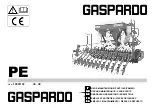Operating the automatic feeder
33
You use this button to move the cursor upward and choose items from a list, for exam-
ple [yes] or [no]. With this key, you enter the numeral 0.
With this key you move the cursor downward and select items form a list. You use this
key to change the sign of a number, for example from +1 to -1. This is how you enter
negative numbers.
You use this key to confirm your selection and open a menu such as an input field.
An [input field] is indicated by square brackets.
You use this key to scroll between pages on the screen or list items to the left and
jump to the end of a list.
You use this key to scroll between pages on the screen or list items to the right and
jump to the end of a list.
Summary of Contents for TAP5-CH2-25
Page 2: ......
Page 6: ...6 Table of contents ...
Page 102: ...102 Running the automatic feeder ...
Page 119: ...Appendix 119 9 Appendix 9 1 Feeding 9 1 1 Standard feeding plans 9 1 1 1 Group A ...
Page 120: ...120 Appendix 9 1 1 2 Group B 9 1 1 3 Group C ...
Page 121: ...Appendix 121 9 1 1 4 Group D ...
Page 122: ...122 Appendix 9 1 1 5 Template for individual feeding plan ...
Page 123: ...Appendix 123 9 1 2 Basic principle of interval feeding ...