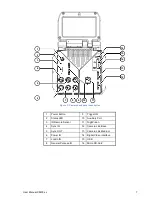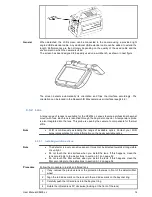User Manual X8400 sc
21
4.4.8 Advanced camera controls
General
This section describes the advanced Camera Controls.
Image Orientation
Select the orientation of the image at detector level. This impacts
digital radiometric outputs as well as video outputs.
Integration Mode
Select between Integrate Then Read (ITR) or Integrate While Read
(IWR).
Please refer to §6.5 for more information about these modes.
The integration mode impacts the available measurement ranges,
depending on the calibration configuration of the camera.
Streaming Mode
Select between BASE and MEDIUM camera configuration.
Auto measurement
configuration
selection
When this option is checked, the camera automatically searches the
measurement configuration corresponding to the exact optical path
( lens) and detector configuration.
If no measurement configuration is available in the camera, selecting
this option will have no effect.
Synchronize filter
on measurement
configuration
When this option is checked (default), the filter corresponding to the
selected measurement configuration is automatically placed by the
filter wheel in front of the detector.
Deactivating this option should be reserved to advanced setups
where the user wants to use a spectral filter different from a
measurement configuration.
Lock LCD
orientation
Freeze the LCD screen automatic orientation.
Remote control
action
Select the action associated to the IR Remote controller. Refer to
chapter 5.4 for more information on IR Remote.