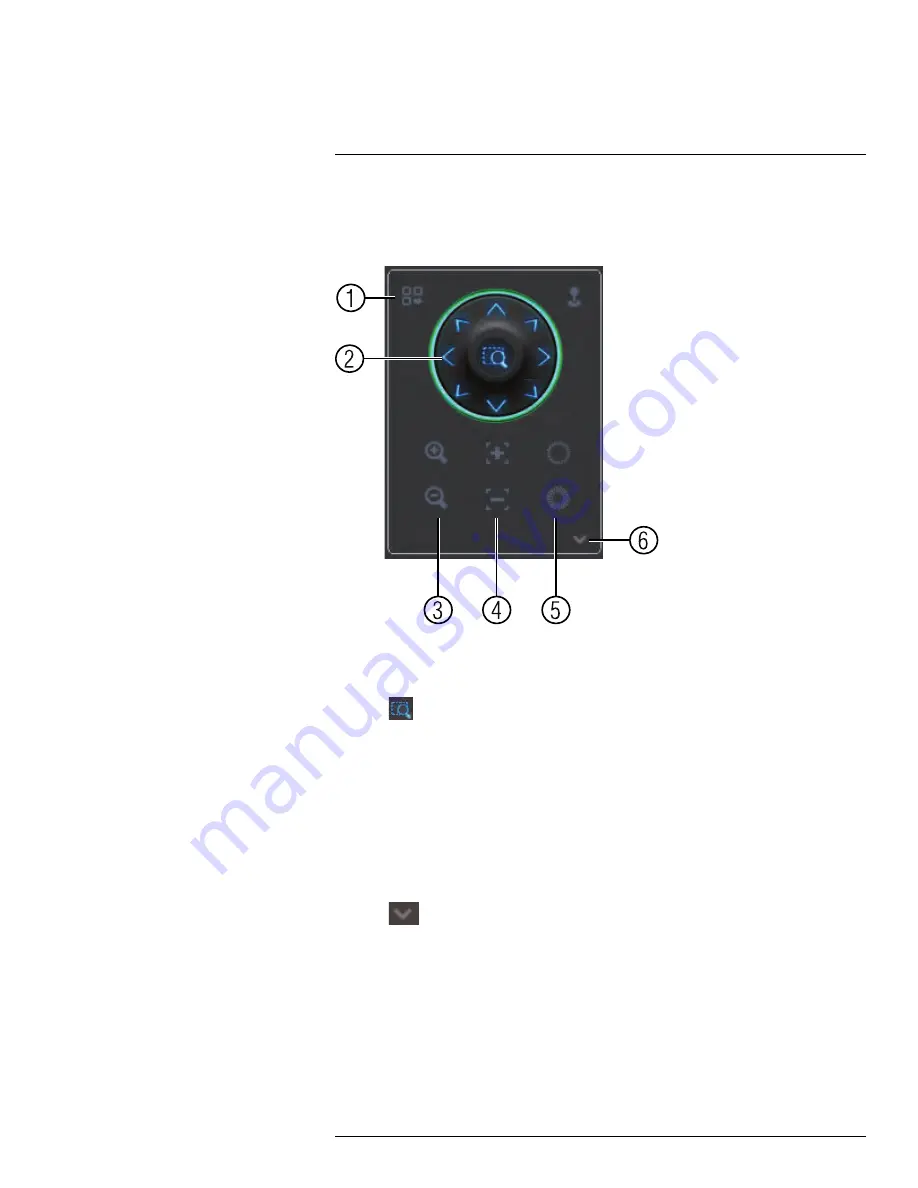
Using FLIR Cloud™ Client for PC or Mac
To control PTZ cameras:
• Click the display area with the PTZ cameras and use the on-screen PTZ controls.
PTZ controls:
1.
Open menu
: Click to open camera OSD menu controls. This feature may not be sup-
ported for all camera models.
2.
Move camera
: Click the arrows to move the camera.
Click
to open dynamic zoom mode. Then click and drag in the video area to zoom
in the camera on an area.
3.
Zoom +/-
: Click to zoom the camera in and out.
4.
Focus +/-
: Click to increase/decrease the focus.
5.
Iris +/-
: Click to increase/decrease the iris.
6.
Advanced
: Click to access advanced PTZ controls.
15.3.1
PTZ Presets
Presets will save a camera position for quick retrieval.
To add presets:
1. Click
to open the Advanced controls. Select
Preset
.
#LX400094; r.43927/43955; en-US
107
Summary of Contents for DNR214
Page 1: ...Instruction Manual DNR210 Series...
Page 2: ......
Page 3: ...Instruction Manual DNR210 Series LX400094 r 43927 43955 en US iii...
Page 10: ......
Page 37: ...Setting The Time 8 7 Click Apply to save changes LX400094 r 43927 43955 en US 27...
Page 58: ...Managing Passwords and User Accounts 12 4 Click Add Group LX400094 r 43927 43955 en US 48...
Page 145: ...Using FLIR Cloud Client for PC or Mac 15 LX400094 r 43927 43955 en US 135...
Page 219: ......






























