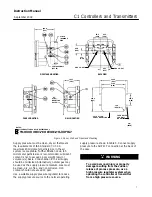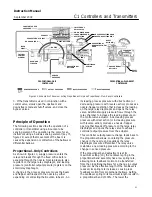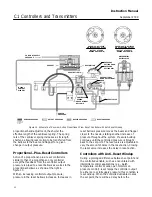C1 Controllers and Transmitters
Instruction Manual
September 2009
12
adjuster screws while holding the
calibration adjuster in place. Then
move the calibration adjuster slightly
in the required direction by hand or
using a screwdriver. Verify proper
nozzle
−
to
−
flapper alignment and hold
the calibration adjuster in place while
tightening both adjustment screws.
9. If the output is not between 0.6 and 0.7 bar (8
and 10 psig), adjust the controller span by loosening
the two adjusting screws (key 48) and moving the
calibration adjuster (key 36) a small distance as
indicated in figure 6.
10. Repeat steps 4 through 9 until no further
adjustment is necessary.
11. Proceed to the startup procedure for
proportional controllers.
Startup: Proportional
−
Only Controllers
(General Tuning Guidelines)
Calibrate the controller prior to this procedure.
1. Be sure that the supply pressure regulator is
delivering the proper supply pressure to the
controller.
2. Rotate the pressure setting knob to the desired
set point.
3. Set the proportional band adjustment to 100
percent for fast processes (example: liquid pressure
or liquid flow). For slow processes (example:
temperature), calculate the percentage from the
equation below:
For a slow process, determine the initial proportional
band setting in percent from the following equation:
2
Allowable Overshoot
Pressure Span
100%
+
P.B.
For example:
2
0.14 bar
2.1 bar
100%
^
13%
2
2 psig
30 psig
100%
^
13%
(
)
1.3 proportional band setting
4. Proportional Action
Disturb the system by tapping the flapper lightly or
change the set point a small amount and check for
system cycling. If the system does not cycle then
lower the proportional band (raising the gain) and
disturb the system again. Continue this procedure
until the system cycles. At that point, double the
proportional band setting.
Note
Proportional band adjustment affects
the set point. Proportional
−
only
controllers will show some offset from
set point depending upon proportional
band setting and process demand.
After adjusting the proportional band,
re
−
zero by carefully rotating the nozzle
(key 54) until the steady
−
state process
pressure equals the pressure setting
dial reading.
This tuning procedure may be too conservative for
some systems. The recommended proportional band
setting should be checked for stability by introducing
a disturbance and monitoring the process.