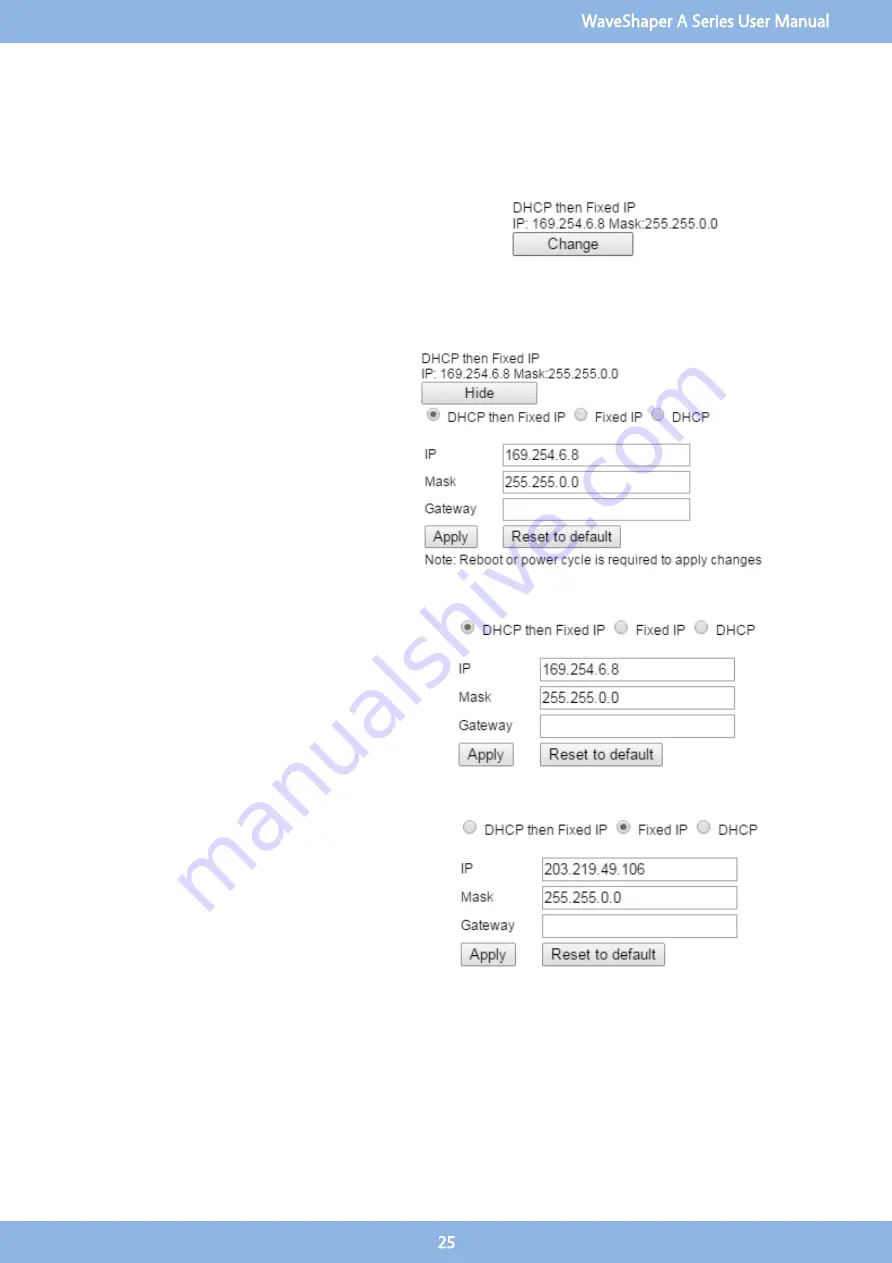
3.19
Network configuration
Current Settings
The Network Configuration will give you the current network IP
address settings including the current Fixed IP and Mask
addresses.The Gateway address is a router interface connected
to the local network that sends packets out of the local
network. It is used to allow access to the WaveShaper from a
different subnet or Internet. The default setting is blank.
Changing Network Settings
Use this tool to change the network configuration
of the WaveShaper. Click on the "Change" button
to view the change options.To confirm the options,
click on the "Apply" button. To go back without
making changes, click on the "Hide" button.If
running the WaveShaper App, then you can reboot
the WaveShaper using the "Reboot" button in the
System options. Otherwise you can power cycle the
WaveShaper to apply the changes.
DHCP then Fixed IP
DHCP then Fixed IP is the default setting. If the program
cannot find an IP address using the DHCP network
assignment then it will attempt to connect to the default
fixed IP address of 169.254.6.8.
Fixed IP
Fixed IP address can be setup so that a permanent IP
address is assigned to the WaveShaper. This can be
helpful when setting up a test system and the test
program can send commands to the same fixed IP
address. It is common that after a new IP setting is
programmed into the instrument, the WaveShaper will
no longer be detectable under the current network
connection.
WaveShaper A Series User Manual
25






























