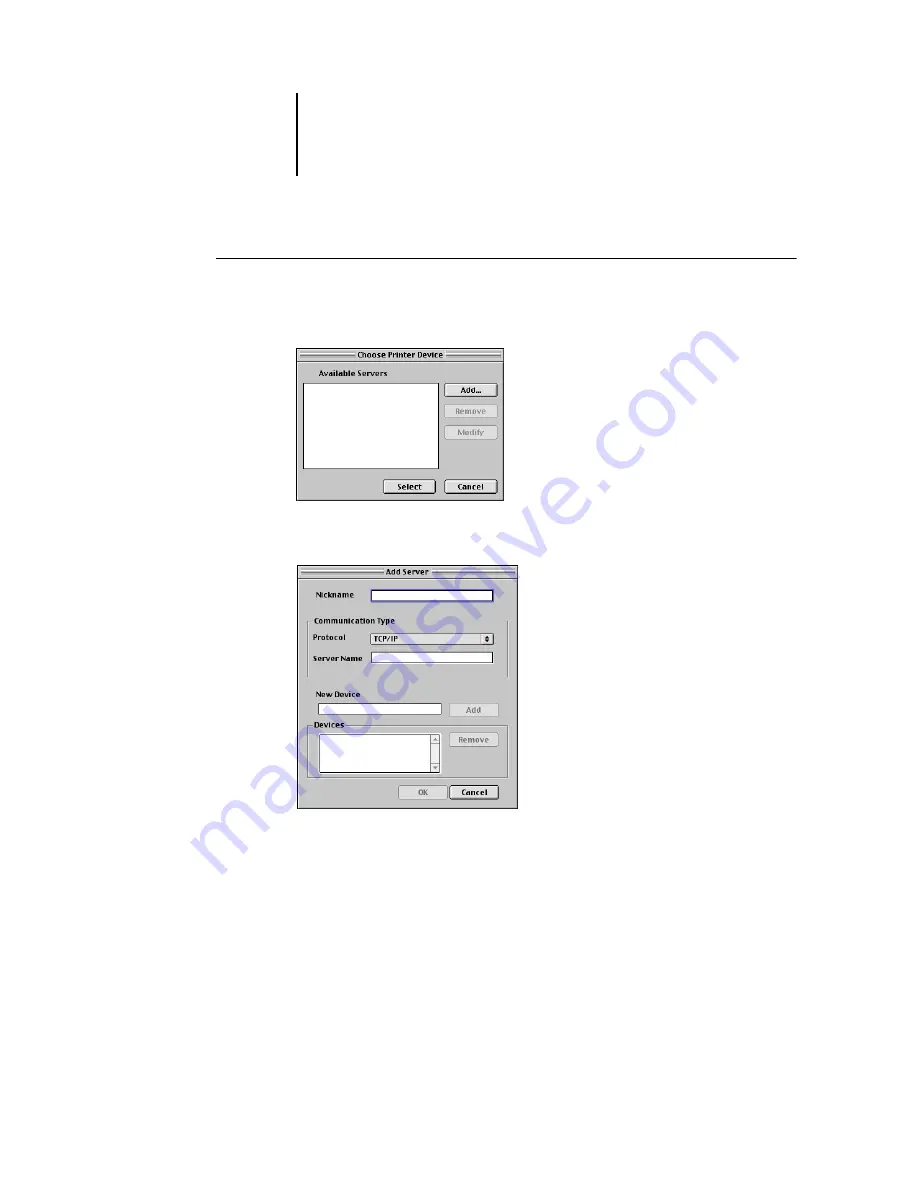
2
2-12
Installing User Software on a Mac OS Computer
T
O
CONFIGURE
A
CONNECTION
FOR
C
OLOR
W
ISE
P
RO
T
OOLS
1.
Start the utility by double-clicking its icon.
The Choose Printer Device dialog box appears.
2.
If you have previously configured a connection to the Fiery X3e, you are ready to use
ColorWise Pro Tools. If you have not configured a connection, click Add.
3.
Enter the appropriate information for the Fiery X3e.
Nickname
—Enter a name for the Fiery X3e. It does not have to match the actual server
name of the Fiery X3e.
N
OTE
:
The nickname cannot contain any of the following seven characters:
[ ] _ " ' <space> <tab>






























