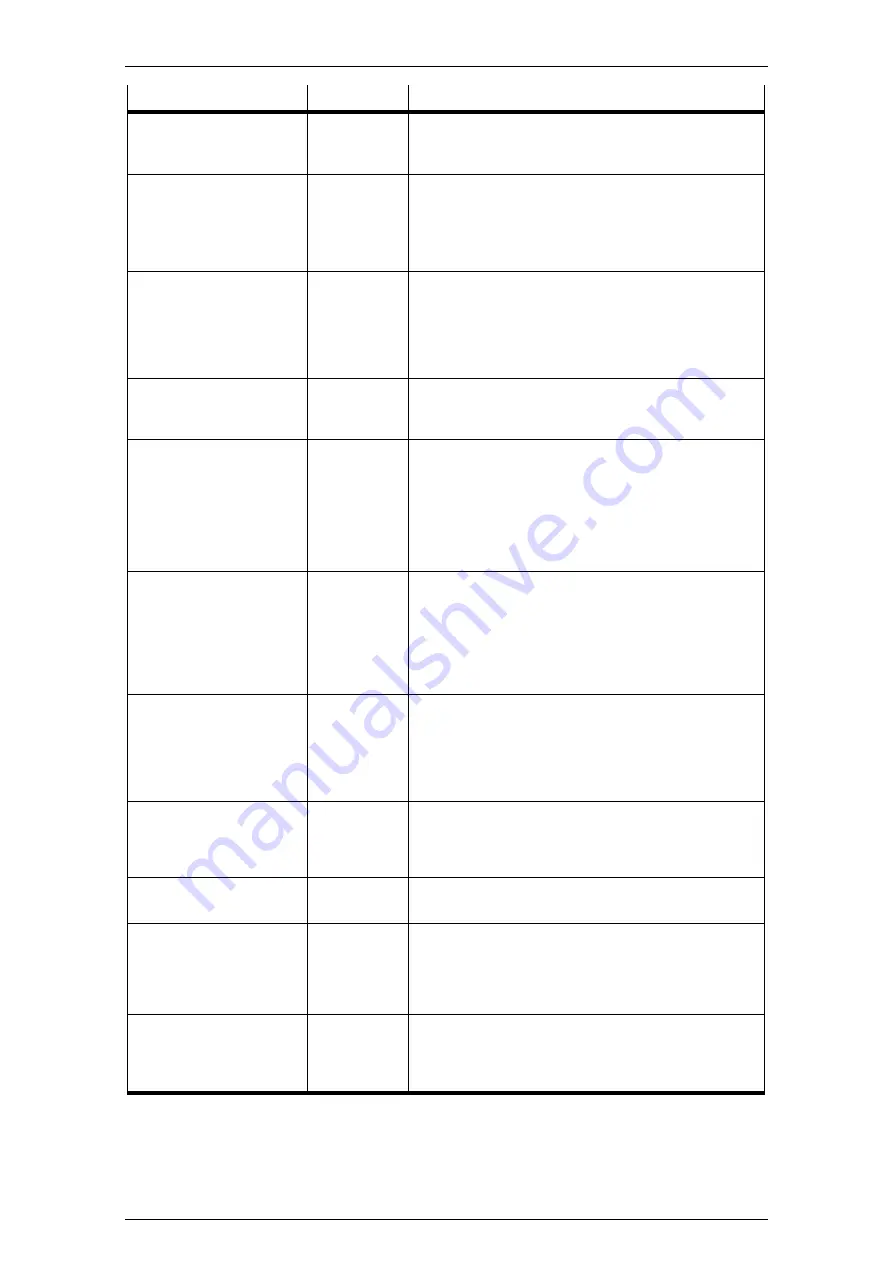
The Festo_Motion.lib library
9
Input
Type
Description
EnableDrive
BOOL
Enable drive
= 1: Enable drive
= 0: Drive blocked
Stop
BOOL
Stop
= 1: Enable operation.
= 0: Stop active (discard emergency ramp + positioning
task). The drive stops with maximum braking ramp, the
positioning task is reset.
Brake
BOOL
Release brake
= 1: Release brake
= 0: Engage brake
Note: Releasing the brake is only possible if the
controller is blocked. As soon as the controller is
enabled, it has control of the brake control system.
ResetFault
BOOL
Reset fault
A fault is acknowledged with a rising edge and the fault
value is deleted.
HMIAccessLocked
BOOL
Software access locked
Controls access to the local (integrated) diagnostic
interface of the controller.
= 1: The FCT software can only monitor the controller, it
cannot assume control of the device (HMI control).
= 0: The FCT software can assume control of the device
(to change parameters or control inputs).
OPM
INT
FHPP operating mode + control mode
= 0: Record selection
= 1: Direct mode position control
= 5: Direct mode force control
= 9: Direct mode velocity control
= 13: Reserved
= 17: Track mode
Halt
BOOL
Halt
= 1: Halt is not active
= 0: Halt activated (do not discard braking ramp +
positioning task). The axis stops with a defined braking
ramp, the positioning task remains active (the remaining
distance can be deleted with ClearRemainingPosition).
StartTask
BOOL
Start positioning task
A rising edge transfers the current nominal data and
starts a positioning process (also e.g. record 0 =
homing).
StartHoming
BOOL
Start homing
A rising edge starts homing with the preset parameters.
JoggingPos
BOOL
Jog positive
The drive moves at the specified speed or rotational
speed in the direction of larger actual values, providing
the bit is set. The movement begins with the rising edge
and ends with the falling edge.
JoggingNeg
BOOL
Jog negative
The drive moves at the specified speed or rotational
speed in the direction of smaller actual values, see
JoggingPos.
Summary of Contents for CECX-X-C1 Series
Page 1: ...Manual Controller Modular CECX CECX X C1 CECX X M1 761886 1112c en ...
Page 2: ...1112c en ...
Page 4: ......
Page 6: ...1112c en ...
Page 7: ...CECX modular control system CECX modular control system ...
Page 46: ...CECX modular control system CECX I 38 ...
Page 47: ...System manual CECX ...
Page 48: ...CECX II ...
Page 56: ...Content System Manual CECX VIII ...
Page 58: ...System manual CECX Product design CECX II 0 2 ...
Page 68: ...System manual CECX Safety notes CECX II 2 6 ...
Page 76: ...System manual CECX System overview CECX II 3 8 ...
Page 84: ...System manual CECX General assembly and installation instructions CECX II 4 8 ...
Page 118: ...System manual CECX Operating behavior CECX II 8 6 ...
Page 122: ...System manual CECX Disposal CECX II 10 2 ...
Page 124: ...System manual CECX Technical data CECX II 11 2 ...
Page 166: ......
Page 180: ......
Page 212: ......
Page 232: ......
Page 248: ......
Page 260: ......
Page 278: ......
Page 294: ......
Page 308: ......
Page 412: ......
Page 426: ......
Page 500: ...System manual CECX Bus link module CECX B CO CECX II 34 64 ...
Page 501: ...The library Ethernet lib The library Ethernet lib ...
Page 505: ...The library EventData lib The library EventData lib ...
Page 511: ...The library IncEnc lib The library IncEnc lib ...
Page 517: ...The Festo_EasyIP lib library ...
Page 532: ......
Page 535: ...The library PLCService lib The library PLCService lib ...
Page 542: ...The library PLCService lib CECX VII 6 ...
Page 543: ...The library SysLibComEx lib The library SysLibComEx lib ...
Page 547: ...The Festo_Motion lib library ...
Page 584: ......
Page 585: ...The Festo_PartDetector lib library ...
Page 601: ...FED VipWin interface ...
Page 630: ......
















































