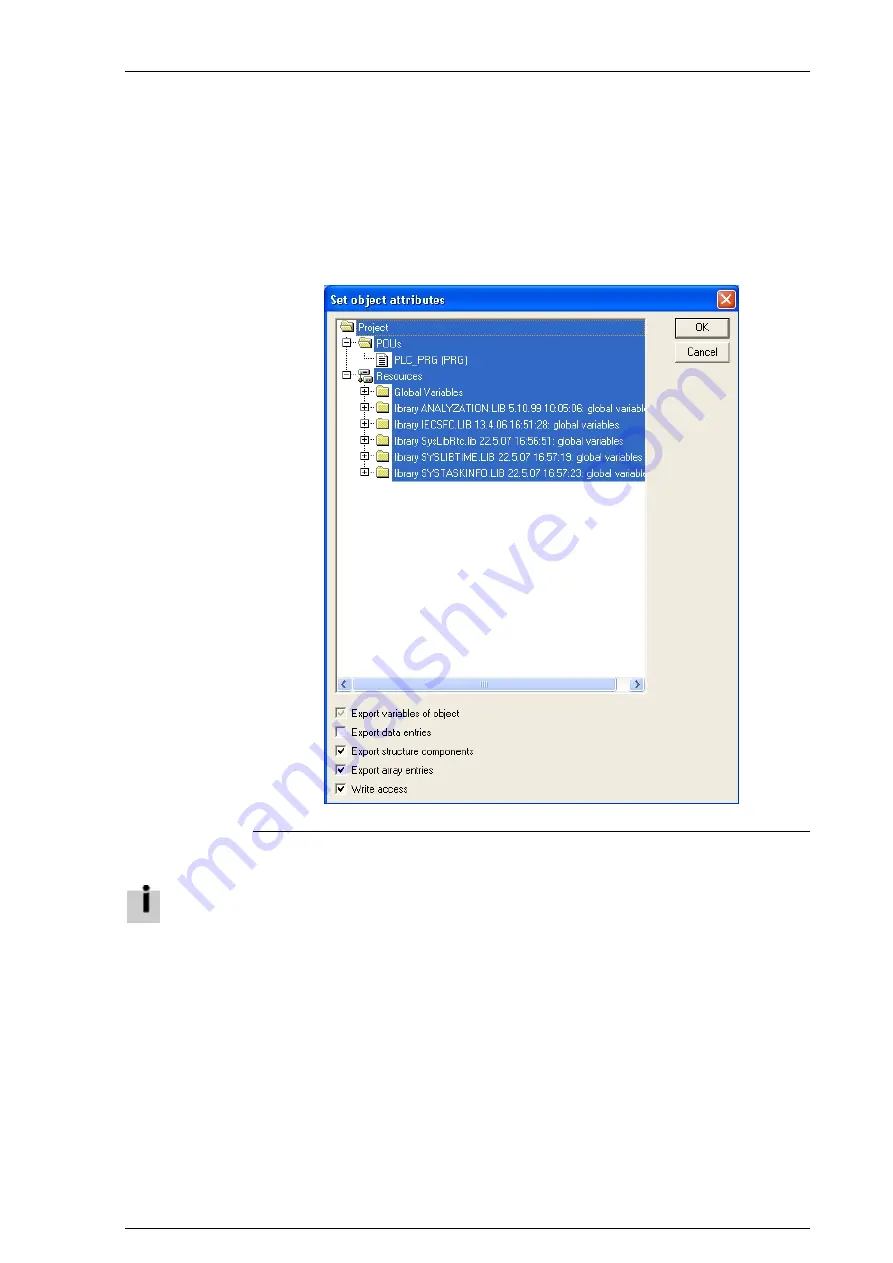
System manual CECX / Commissioning of CoDeSys and control
2)
Ensure that in category "
Symbol configuration
" the option "
Create
symbol entries
" has been selected. The symbol file is then automati-
cally created each time the project is compiled.
3)
Click on button "
Configure symbol file
". The dialog "
Set object at-
tributes
" then opens and displays the variables used in the project as
a tree structure.
Dialog "Set object attributes" (example)
Please note that the selection of variables not required unnecessarily occupies valuable
memory of the control. All variables contained in the project are selected as default - also all
variables of the connected libraries. In the following select only those variables that are actu-
ally to be exchanged between the units.
4)
Remove the tick at "Output object variables" if all objects contained in
the project are selected. Otherwise symbol entries will be created for
all variables contained in the project.
5)
Select only those variables for which symbol entries are to be cre-
ated. Here you can mark overriding objects, which automatically se-
lects the corresponding variables. Or select specific individual vari-
able entries. For the selection made then select "
Output object vari-
CECX-II 7-17
Summary of Contents for CECX-X-C1 Series
Page 1: ...Manual Controller Modular CECX CECX X C1 CECX X M1 761886 1112c en ...
Page 2: ...1112c en ...
Page 4: ......
Page 6: ...1112c en ...
Page 7: ...CECX modular control system CECX modular control system ...
Page 46: ...CECX modular control system CECX I 38 ...
Page 47: ...System manual CECX ...
Page 48: ...CECX II ...
Page 56: ...Content System Manual CECX VIII ...
Page 58: ...System manual CECX Product design CECX II 0 2 ...
Page 68: ...System manual CECX Safety notes CECX II 2 6 ...
Page 76: ...System manual CECX System overview CECX II 3 8 ...
Page 84: ...System manual CECX General assembly and installation instructions CECX II 4 8 ...
Page 118: ...System manual CECX Operating behavior CECX II 8 6 ...
Page 122: ...System manual CECX Disposal CECX II 10 2 ...
Page 124: ...System manual CECX Technical data CECX II 11 2 ...
Page 166: ......
Page 180: ......
Page 212: ......
Page 232: ......
Page 248: ......
Page 260: ......
Page 278: ......
Page 294: ......
Page 308: ......
Page 412: ......
Page 426: ......
Page 500: ...System manual CECX Bus link module CECX B CO CECX II 34 64 ...
Page 501: ...The library Ethernet lib The library Ethernet lib ...
Page 505: ...The library EventData lib The library EventData lib ...
Page 511: ...The library IncEnc lib The library IncEnc lib ...
Page 517: ...The Festo_EasyIP lib library ...
Page 532: ......
Page 535: ...The library PLCService lib The library PLCService lib ...
Page 542: ...The library PLCService lib CECX VII 6 ...
Page 543: ...The library SysLibComEx lib The library SysLibComEx lib ...
Page 547: ...The Festo_Motion lib library ...
Page 584: ......
Page 585: ...The Festo_PartDetector lib library ...
Page 601: ...FED VipWin interface ...
Page 630: ......
















































