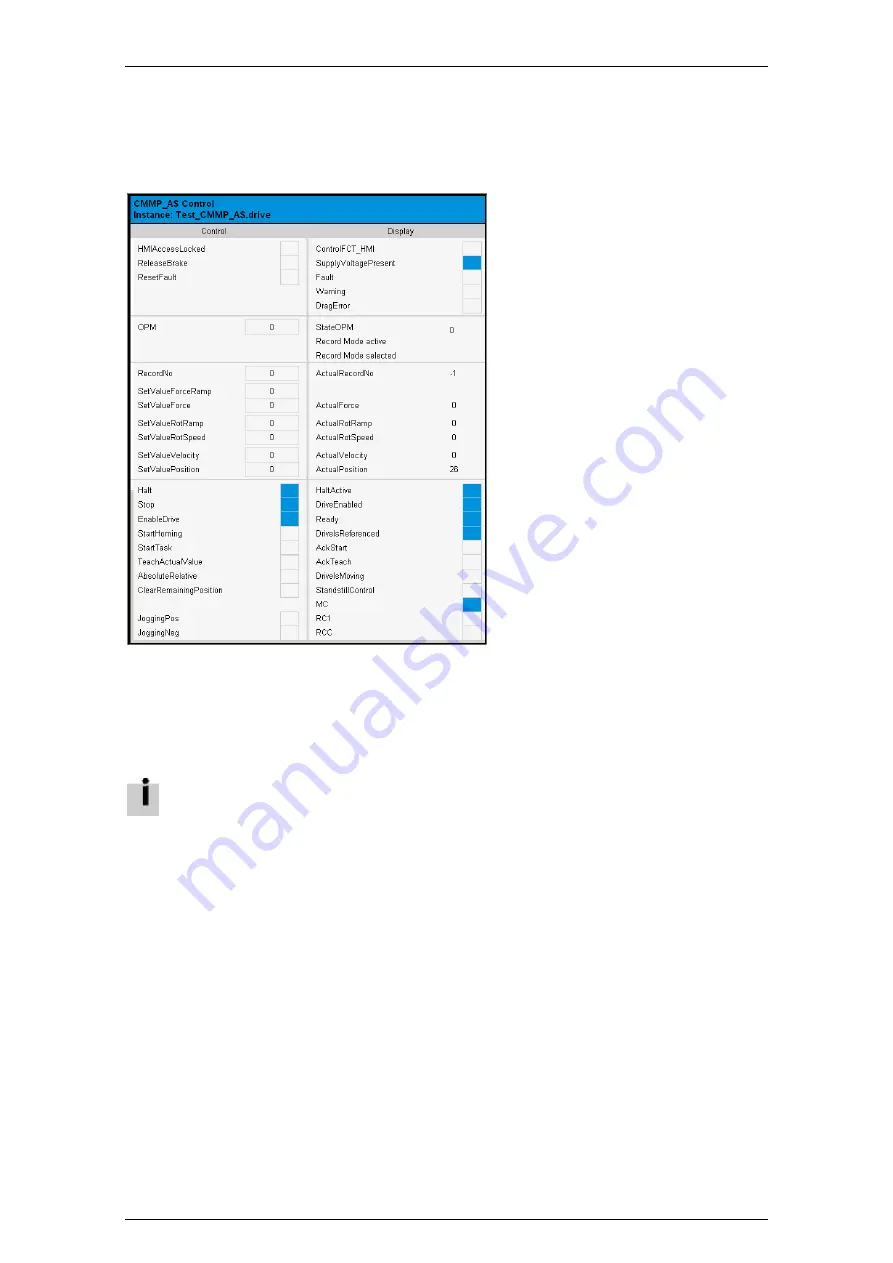
The Festo_Motion.lib library
17
Visualising function blocks
For each motor controller, there is one function block for controlling and several function blocks for
parameterising.
A visualisation element is also provided to make initial start-up easier.
Figure: Visualisation element for the Festo motor controller CMMP-AS-... (example)
The input data of a function block linked to the visualisation is displayed in the left half of the visualisation
and output data is displayed in the right half. TRUE inputs and outputs are blue and FALSE inputs and
outputs are grey.
Connecting the visualisation
The visualisation element compatible with the selected function block is inserted in a visualisation object.
Refer to the general CoDeSys Help in the chapter "CoDeSys visualisation" for information on
how to create a visualisation object.
Proceed as follows:
1. Open the editing window of the visualisation object by double-clicking the name of the object in the
'Visualizations' tab.
2. Click the 'Insert' menu item and select the 'Visualizations' command. You can also click the
'Visualizations' icon in the function bar.
3. Move the mouse pointer over the editing window. The mouse pointer is identified with the relevant
symbol in the window.
4. Click in the editing field and hold the mouse button pressed. Then drag the mouse over the editing
field to create a placeholder for the visualisation element. Release the mouse button when the
placeholder reaches the required size.
5. Search for the correct visualisation element in the "Select visualization" dialog window and press "OK"
to confirm your selection.
Summary of Contents for CECX-X-C1 Series
Page 1: ...Manual Controller Modular CECX CECX X C1 CECX X M1 761886 1112c en ...
Page 2: ...1112c en ...
Page 4: ......
Page 6: ...1112c en ...
Page 7: ...CECX modular control system CECX modular control system ...
Page 46: ...CECX modular control system CECX I 38 ...
Page 47: ...System manual CECX ...
Page 48: ...CECX II ...
Page 56: ...Content System Manual CECX VIII ...
Page 58: ...System manual CECX Product design CECX II 0 2 ...
Page 68: ...System manual CECX Safety notes CECX II 2 6 ...
Page 76: ...System manual CECX System overview CECX II 3 8 ...
Page 84: ...System manual CECX General assembly and installation instructions CECX II 4 8 ...
Page 118: ...System manual CECX Operating behavior CECX II 8 6 ...
Page 122: ...System manual CECX Disposal CECX II 10 2 ...
Page 124: ...System manual CECX Technical data CECX II 11 2 ...
Page 166: ......
Page 180: ......
Page 212: ......
Page 232: ......
Page 248: ......
Page 260: ......
Page 278: ......
Page 294: ......
Page 308: ......
Page 412: ......
Page 426: ......
Page 500: ...System manual CECX Bus link module CECX B CO CECX II 34 64 ...
Page 501: ...The library Ethernet lib The library Ethernet lib ...
Page 505: ...The library EventData lib The library EventData lib ...
Page 511: ...The library IncEnc lib The library IncEnc lib ...
Page 517: ...The Festo_EasyIP lib library ...
Page 532: ......
Page 535: ...The library PLCService lib The library PLCService lib ...
Page 542: ...The library PLCService lib CECX VII 6 ...
Page 543: ...The library SysLibComEx lib The library SysLibComEx lib ...
Page 547: ...The Festo_Motion lib library ...
Page 584: ......
Page 585: ...The Festo_PartDetector lib library ...
Page 601: ...FED VipWin interface ...
Page 630: ......






























