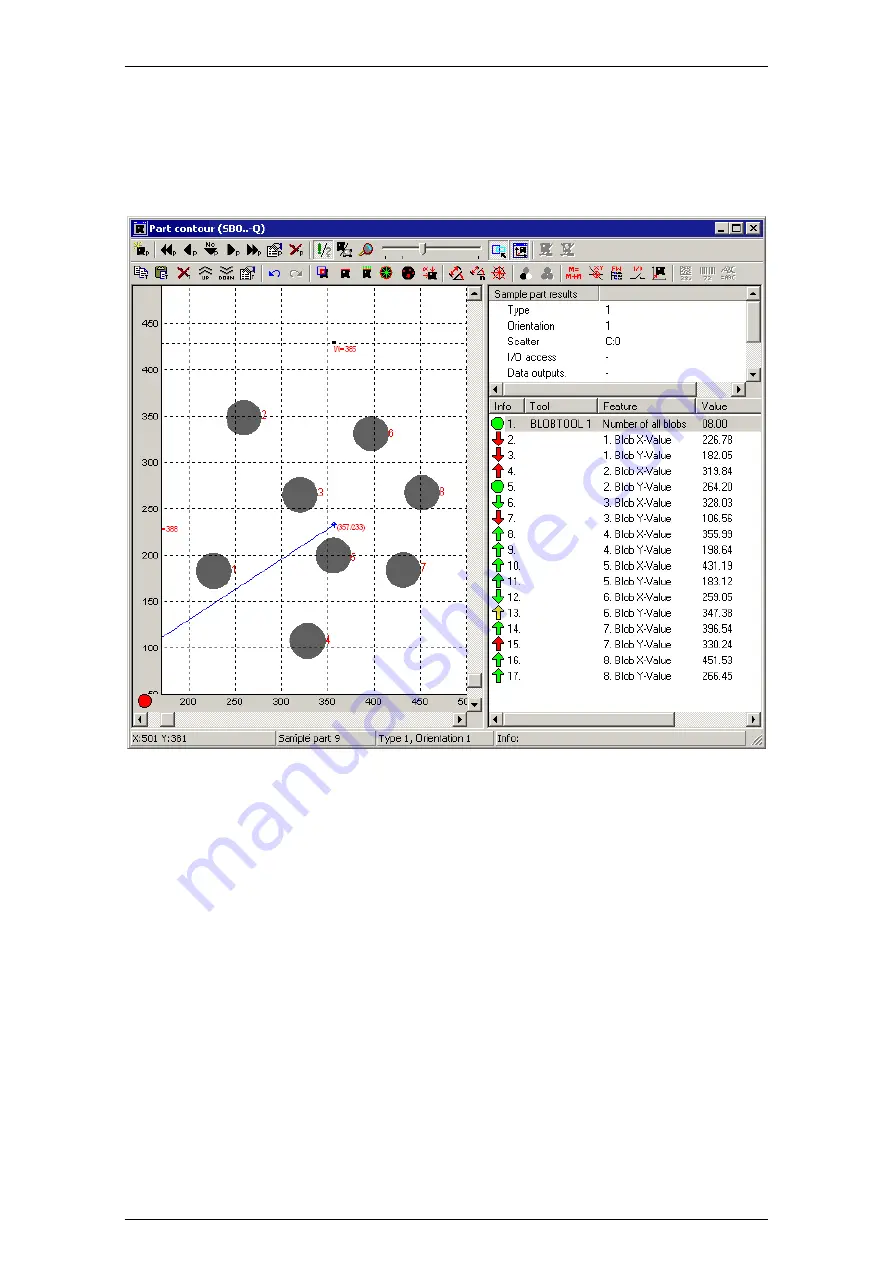
The Festo_PartDetector.lib library
8
1.5.2 CheckOpti project
After preparing the Compact Vision System SBO...-Q, use the CheckOpti program to create a check
program for detecting parts (
CheckOpti documentation).
Configuring the characteristics for detecting the part position
•
Add tools to the check program so that the required (characteristic) values are calculated.
Figure: Setting the system parameters
These characteristics can be calculated using the "Blobfinder" or "Patternmatching" tool, for example.
Converting the part position characteristics to global coordinates
The part position (i.e. characteristics of X/Y coordinates or rotation angles) is first determined (in pixels) by
the Compact Vision System in the camera coordinate system. These characteristics must then be
converted to the global coordinate system (e.g. unit mm) for use in the "PartDetector" module. These
characteristics are converted automatically if:
–
the project property "Project with automatic transformation of features" is activated or
–
the "Coordinate transformation" tool was added to the check program.
Configuring the data output "Telnet – SBOx-Q Part Detector"
A data output of type "Telnet – SBOx-Q Part Detector" must be configured for the creation and transfer of
the dataset (part position etc.) to the "PartDetector" module. This is added to the check program and
configured in the "Data output" window during creation of the check program. The "Settings" tab contains
basic configuration settings that must be made, e.g. the byte order setting "Big-Endian" for controllers of
type CECX and CMXR.
Summary of Contents for CECX-X-C1 Series
Page 1: ...Manual Controller Modular CECX CECX X C1 CECX X M1 761886 1112c en ...
Page 2: ...1112c en ...
Page 4: ......
Page 6: ...1112c en ...
Page 7: ...CECX modular control system CECX modular control system ...
Page 46: ...CECX modular control system CECX I 38 ...
Page 47: ...System manual CECX ...
Page 48: ...CECX II ...
Page 56: ...Content System Manual CECX VIII ...
Page 58: ...System manual CECX Product design CECX II 0 2 ...
Page 68: ...System manual CECX Safety notes CECX II 2 6 ...
Page 76: ...System manual CECX System overview CECX II 3 8 ...
Page 84: ...System manual CECX General assembly and installation instructions CECX II 4 8 ...
Page 118: ...System manual CECX Operating behavior CECX II 8 6 ...
Page 122: ...System manual CECX Disposal CECX II 10 2 ...
Page 124: ...System manual CECX Technical data CECX II 11 2 ...
Page 166: ......
Page 180: ......
Page 212: ......
Page 232: ......
Page 248: ......
Page 260: ......
Page 278: ......
Page 294: ......
Page 308: ......
Page 412: ......
Page 426: ......
Page 500: ...System manual CECX Bus link module CECX B CO CECX II 34 64 ...
Page 501: ...The library Ethernet lib The library Ethernet lib ...
Page 505: ...The library EventData lib The library EventData lib ...
Page 511: ...The library IncEnc lib The library IncEnc lib ...
Page 517: ...The Festo_EasyIP lib library ...
Page 532: ......
Page 535: ...The library PLCService lib The library PLCService lib ...
Page 542: ...The library PLCService lib CECX VII 6 ...
Page 543: ...The library SysLibComEx lib The library SysLibComEx lib ...
Page 547: ...The Festo_Motion lib library ...
Page 584: ......
Page 585: ...The Festo_PartDetector lib library ...
Page 601: ...FED VipWin interface ...
Page 630: ......
















































