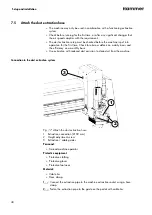44
Setup and installation
7.7
Mount the router motor
1
2
3
Fig. 23: Mount the router motor
1 Fixation of the router motor
2 Mains connection router motor (rear side)
3 Extraction / power cable guide
Personnel:
●
Trained machine operator
Protective equipment:
●
Protective clothing
●
Protective gloves
●
Protective footwear
Tool:
●
Hex key
Material:
●
Cable ties
The operating voltage is the same as the input voltage of the machine.
1.
Place the router motor in to the 43 mm collar and clamp using the nut
(10-11 Nm).
2.
Connect the power cable and rotation speed control (optional) to the portal.
3.
Fix the cable to the extraction / power cable guide using cable ties.
7.8
Install software
1.
Download the Eding CNC Software and instruction manual from the manu-
facturer (
2.
Install the Eding CNC software on to the PC following the manufacturers
instruction manual.
3.
Download configuration file (
Summary of Contents for Hammer HNC3 825
Page 69: ......