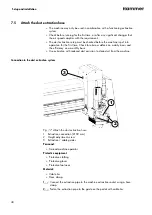43
HNC3 825 / HNC3 825 perform
Setup and installation
Emergency stop button
1
Fig. 21: Connection emergency stop
1 Connection emergency stop
1.
Switch off the machine at the main switch, disconnect the power supply.
2.
Connect the emergency stop button to the emergency stop connection.
Connect the PC (for Eding CNC)
The PC must be connected to the machine using the PC-Port (25 pin).
1
Fig. 22: Connect the PC
1 PC-Port (25 Pin)
1.
Switch off the machine at the main switch, disconnect the power supply.
2.
Connect the machine to the controller with the 25 PIN cable.
3.
Connect the controller to the PC using the USB cable.
Summary of Contents for Hammer HNC3 825
Page 69: ......