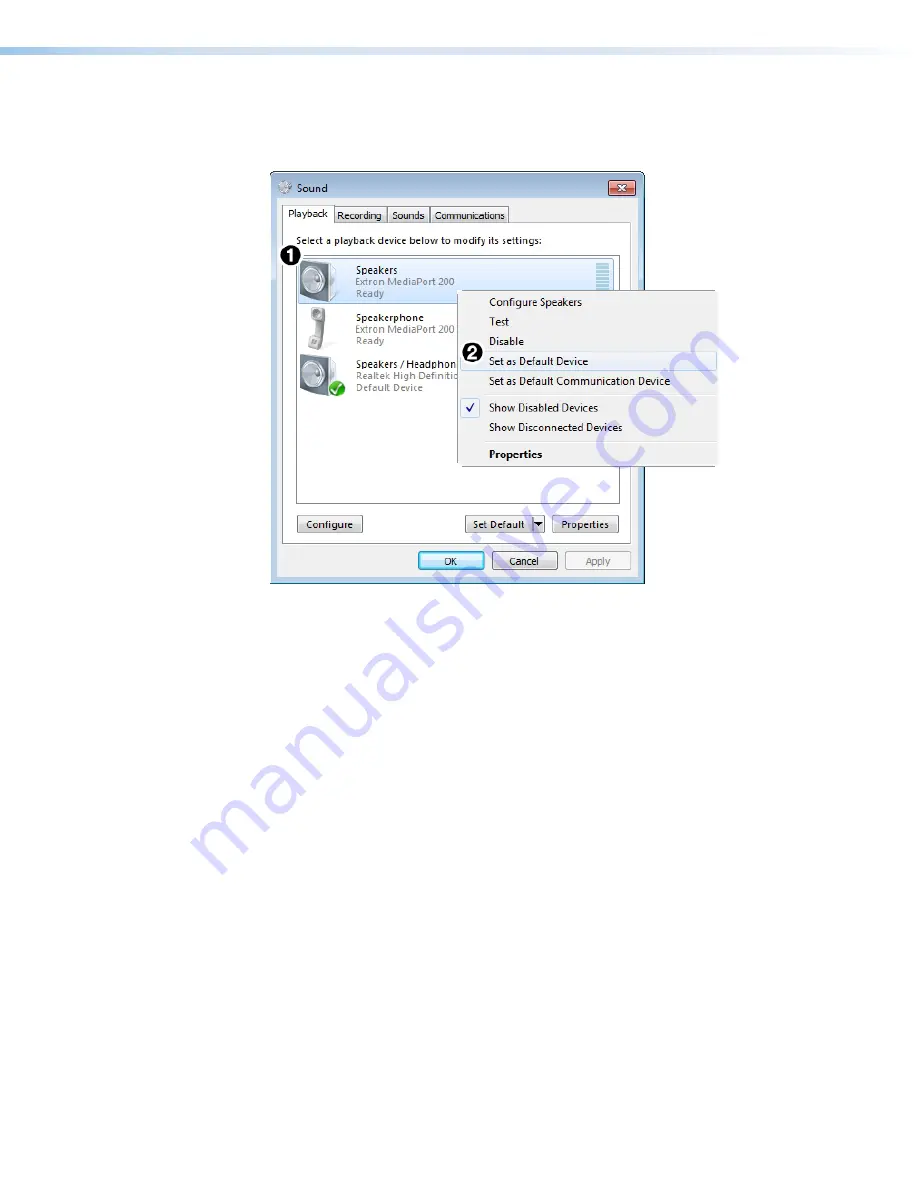
MediaPort 200 • Installation
28
4.
On the
Playback
control panel, right-click
Speakers
–
Extron
MediaPort
200
(see
figure 24
1
below).
5.
From the drop-down menu, select
Set
as
Default
Device
(
2
).
Figure 24.
Setting Speakers as Default Output Device
figure 24.
Setting Speakers as Default Output Device