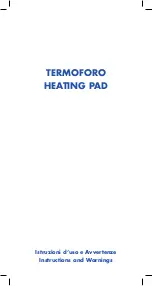USER PARAMETERS
29
Chapter 8
Chapter 8
USER PARAMETERS
USER PARAMETERS
WEEKLY PROGRAMMER
Display D1
Display D2
Function
OFF
UT 0
Act./Deact. Weekly programmer
00:00
UT 1
Time 1st switch-on
00:00
UT 2
Time 1st switch-off
OFF 1
UT 3
Consents for 1st switch on/off for various days
00
UT 4
Installer parameter
00:00
UT 5
Time 2nd switch-on
00:00
UT 6
Time 2nd switch-off
OFF 1
UT 7
Consents for 2nd switch on/off for various days
00:00
UT 8
Time 3rd switch-on
00:00
UT 9
Time 3rd switch-off
OFF 1
UT A
Consents for 3rd switch on/off for various days
PELLET FEED ADJUSTMENT
Display D1
Display D2
Function
00
UT F
% pellet feed adjustment
SPRINGS AUTOMATIC CLEANING TIMES
Display D1
Display D2
Function
08:00
UT G
Automatic cleaning start time
22:00
UT H
Automatic cleaning end time
WEEKLY PROGRAMMER
The weekly programmer allows to program 3 time spans within a day to use every day of the week. The
ignition and switch-off times must be within the arc of one day, from 0 to 24 and not over several days:
Ex.
switch-on 07:00 / switch-off
18:00
OK
switch-on 22:00 / switch-off
05:00
ERROR
First of all the current day and time must be set using the “
current day and time adjustment
” sequence to
give a reference to the function itself.
To switch programming on press 3, hold it down and press 5 and then release both keys together. Move
using key 5 until a fl ashing “00” appears on display D2.
The following table gives all weekly programmer function parameters.
Summary of Contents for LUCREZIA IDRO LCD
Page 2: ...2 ...
Page 4: ...4 ...
Page 44: ...etichetta codice a barre QUALITY CONTROL 44 QUALITY CONTROL ...
Page 45: ...45 Notes ...
Page 46: ...46 Notes ...
Page 47: ...47 Notes ...