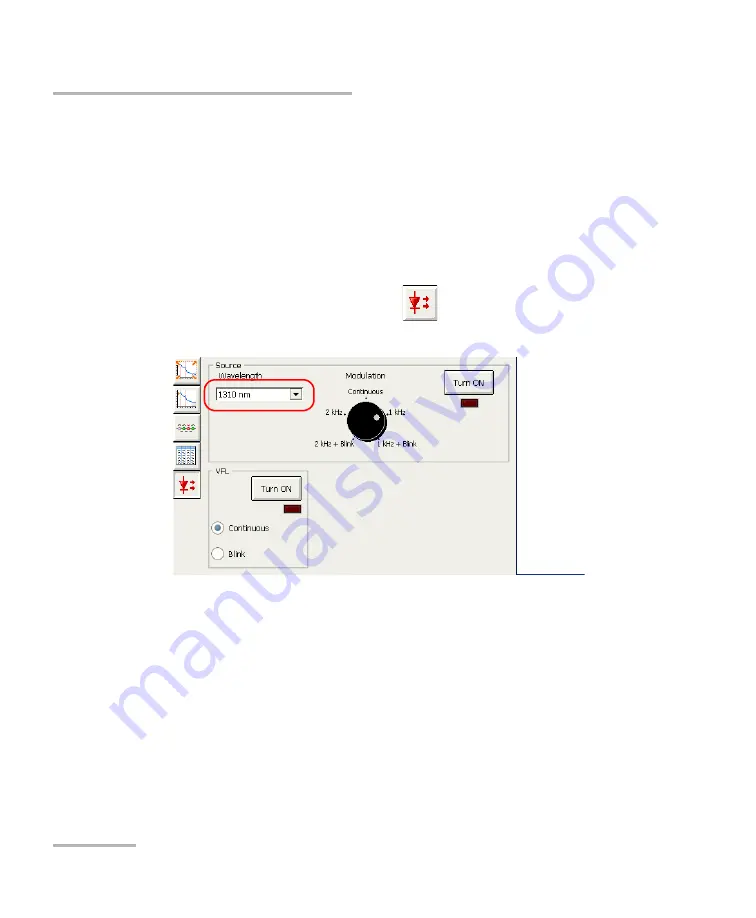
Using the OTDR as a Light Source or VFL
190
FTB-7000 Series
To use your OTDR as a source:
1.
Clean the connectors properly (see
Cleaning and Connecting Optical
2.
Connect one end of the fiber under test to the OTDR port.
If your unit is equipped with two OTDR ports, ensure that you connect
the fiber to the appropriate port (singlemode, singlemode live, or
multimode), depending on the wavelength you intend to use.
3.
From the main window, press the
button.
4.
Select the wavelength you want to use.
Note:
If only one wavelength is available, it is selected by default.






























