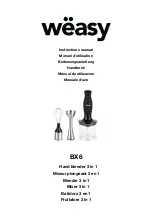VITC_Ln_Dup
When set to On, the VITC line is duplicated to the above selected line + 2
lines.
Ins_CtrlA
With this item you select how the inserter presets are controlled: Manually
(manual), via GPI-triggers (GPI-A, GPI-B or GPI-C), via changes of the SD
aspect ratio (SD_AR) or the HD aspect ratio (S2016). Default is Manual.
Ins_Prst_ActA
With this item you can manually change the currently active preset of
Channel A when in transparent mode. Can be any preset between 1 and 16.
By default it is set to 1. All menu settings that are preceded with a ‘#Ins’-
prefix are part of the preset.
Ins_Prst_EditA
Here you can select which of the 16 selectable presets you want to edit
when in a transparent mode. Changing this will not change the active
preset, unless the currently active preset is the same you are going to edit.
All menu settings that are preceded with a ‘#Ins’-prefix are part of the
preset.
#VI-InsertA
You can turn VI insertion on or off for Channel A. Default is Off.
#VI-DataA
With the #VI-InsertA setting set to On, you can select VI values with this
setting, which you want to be inserted. possible are all VI values from 4:3_0
through 4:3_7 and the settings from 16:9_0 through 16:9_7. Default is 4:3_0.
#WSS-InsertA
You can choose which type of WSS data you want to insert with this
setting, or switch WSS insertion entirely off (default value). You can set it to
Standard or Extended.
With the #WSS-InsertA setting set to Extended, you can select WSS extended values from
the #VI-DataA setting, which you want to be inserted. Possible VI settings are 4:3_0 through
4:3_7 and the settings 16:9_0 through 16:9_7. Default is 4:3_0.
#WSS-StndA
With the #WSS-InsertA setting set to Standard, you can select WSS
standard values with this setting, which you want to be inserted. possible
are all WSS values from 1_vid through 8_vid and the settings from 1_flm
through 8_flm. Default is 1_vid.
#WSS-ExtndA
With the #VI-InsertA setting set to Extended, you can select VI values with
this setting, which you want to be inserted. Possible WSS values are 4:3_0
through 4:3_7 and the settings 16:9_0 through 16:9_7. Default is 4:3_0.
#S2016-InsertA
You can turn S2016 (AFD) insertion on or off for Channel A. Default is Off.
#S2016-DataA
With the #S2016-InsertA setting set to on, you can select AFD values with
this setting, which you want to be inserted. possible are all AFD values from
AFD0 through AFD15.
INSTALLATION AND OPERATION MANUAL
Synapse GFS100 | 5. Settings Menu |
13
Summary of Contents for Synapse GFS100
Page 2: ......
Page 8: ......
Page 35: ...9 Block Schematic INSTALLATION AND OPERATION MANUAL Synapse GFS100 9 Block Schematic 27 ...
Page 38: ...Appendices Appendix 1 GPIs Explained 30 November 2021 Issue 1 00 C ...
Page 46: ......
Page 47: ......
Page 48: ......