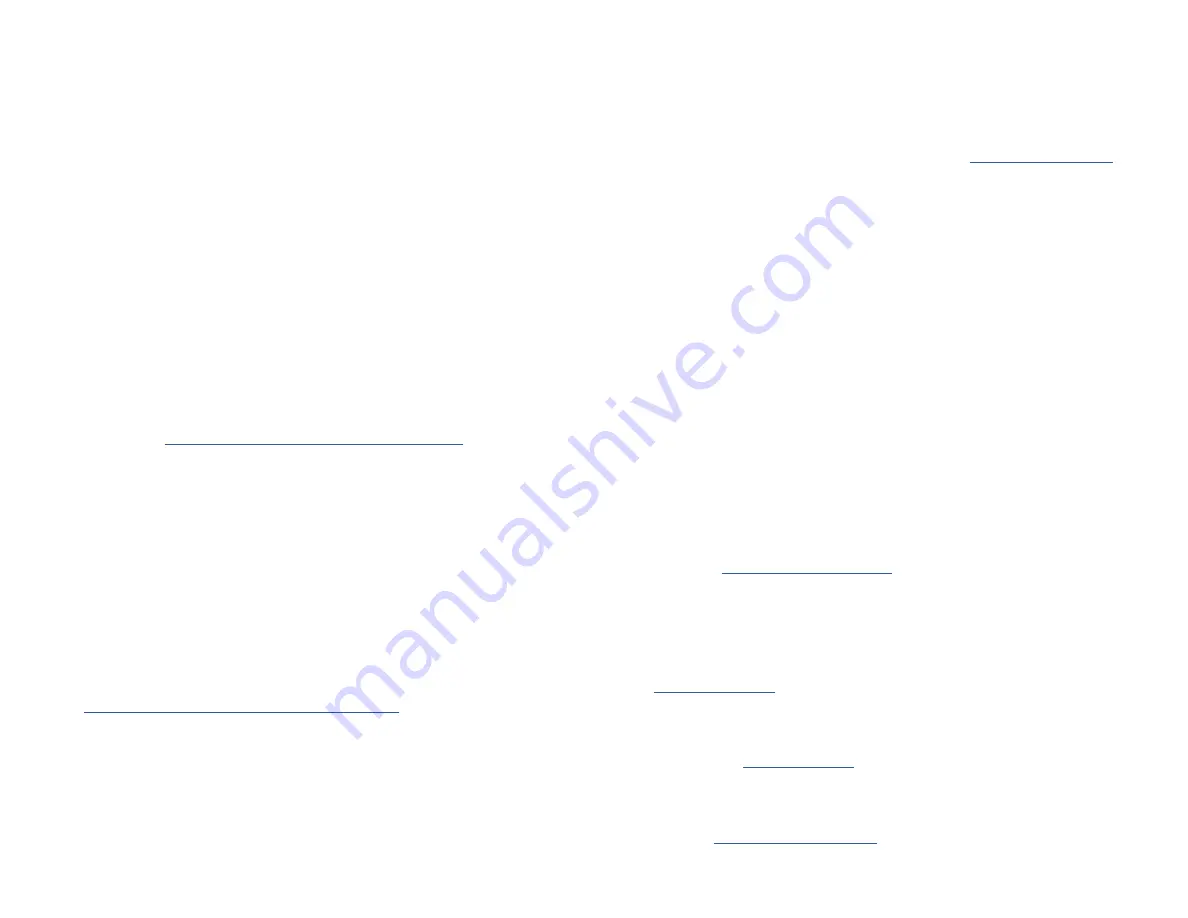
Introduction
About this guide and this kit
This is the assembly guide for
AxiDraw MiniKit 2
, a com-
pact “DIY kit” version of the AxiDraw writing and drawing
machine.
This guide covers steps needed to build the MiniKit 2, from
opening the box to a working machine. It also covers mod-
el-specific usage information about the MiniKit, as a sup-
plement to the main AxiDraw User Guide.
This guide is provided as a PDF download, with the intent
that it can be viewed on-screen (desktop, laptop, tablet or
phone) while you assemble your kit. The latest version is
available at:
wiki.evilmadscientist.com/minikit
Note: These instructions do not cover the previous genera-
tion AxiDraw MiniKit – without the 2 – model 2540. If you
have that model, see the separate assembly instructions
for it, available at the same link.
Getting help
If you should need any kind of assistance while building
your AxiDraw MiniKit, please do not hesitate to contact
us:
shop.evilmadscientist.com/contact
Whether you need help with an assembly step, parts sup-
port, assistance troubleshooting an issue, or reassurance
that you’re building something correctly, please feel wel-
come to drop us a line. We are here to help.
Software
Towards the end of this guide, you will need AxiDraw soft-
ware on your computer. Get started at:
Warning: Small parts
This kit is not a toy. It contains a great number of small
parts that should be kept out of reach of children.
Warning: Sharp edges and points
While the finished kit should not present any excessively
sharp edges, some components within this kit may have
edges and points that are razor sharp. Exercise appropriate
care when handling, and keep away from children.
After assembly
After assembling your AxiDraw MiniKit, you will want to
review the usage information in the AxiDraw user guide,
available at:
More about AxiDraw and MiniKit
To learn more about AxiDraw in general please visit its main
To learn more about the AxiDraw MiniKit, please visit its
product page:
The main documentation site for AxiDraw can be found on
our wiki, at
4
Summary of Contents for AxiDraw MiniKit 2
Page 5: ...Part 1 Tools 5...
Page 8: ...Part 2 The Base 8...
Page 20: ...Part 3 The X Carriage 20...
Page 35: ...Part 4 Y Belt and Z 35...
Page 55: ...Part 5 Servo and wiring 55...
























