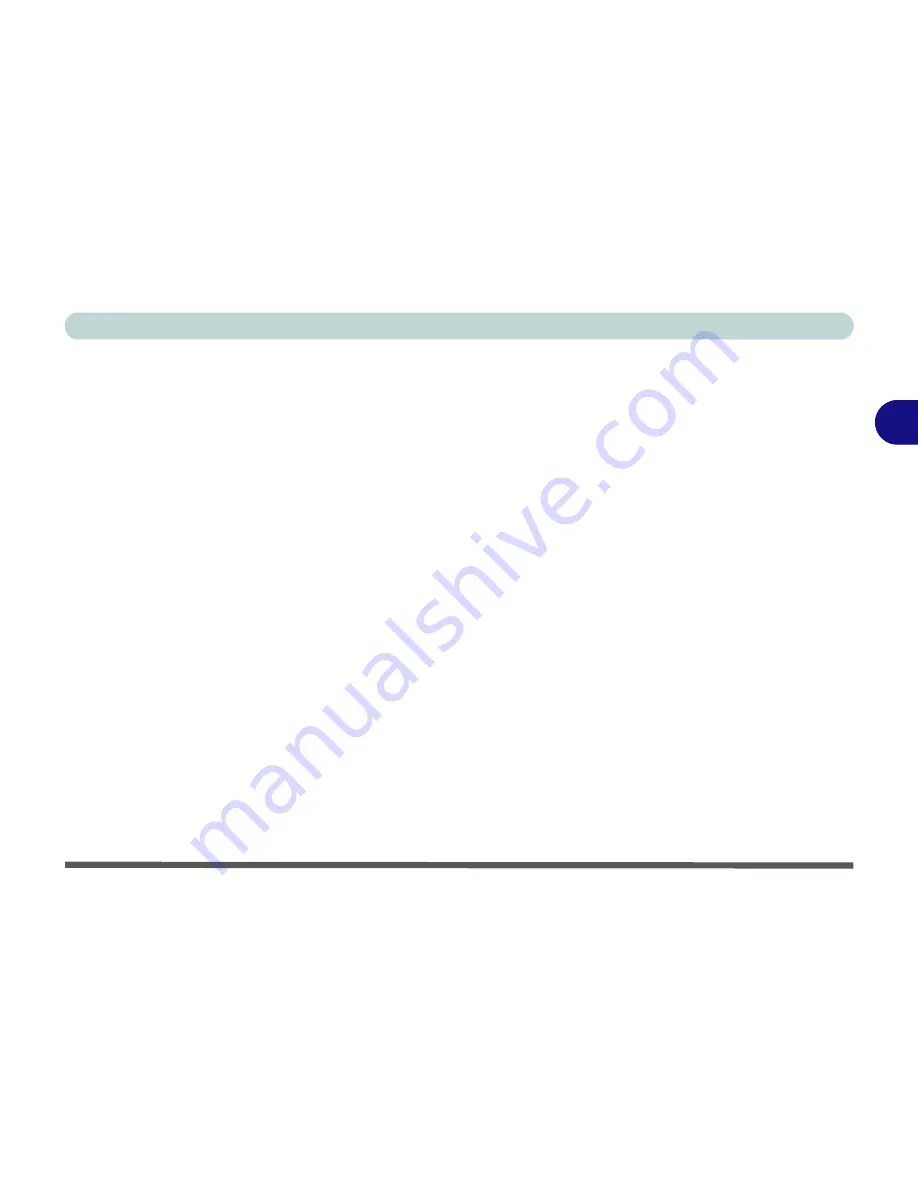
Advanced Controls
Bluetooth Module 3 - 37
3
FAX (Win2000)
1.
Go to the
Start
menu and point to
Settings
and click
Control Panel
, then
double-click the
Fax
icon.
2.
Click
Advanced Options (tab)
and click the
Open Fax Service
Management Console (button)
.
3.
Click
Devices
in the
Tree
window on the left.
4.
The fax devices will be displayed in the right window, with the device with
the highest priority displayed at the top.
5.
Select the
Smart Link 56K Voice Modem
and use the arrows to move it to
the top of the priority list, then close the windows.
Summary of Contents for M120 VOYAGE
Page 1: ......
Page 2: ......
Page 20: ...XVIII Preface...
Page 84: ...Advanced Controls 3 28 PC Camera 3 Figure 3 16 Audio Setup Windows XP...
Page 94: ...Advanced Controls 3 38 3...
Page 116: ...Drivers Utilities 4 22 4...
Page 132: ...BIOS Utilities 5 16 5...
Page 158: ...Troubleshooting 7 14 7...
Page 170: ...B 6 B...






























