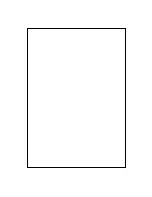Getting Started 1-5
Using the Pocket PC for the First Time
Charging Power and Power Supply
USB port: Use the USB cable included with the product package to
connect the Pocket PC to the desktop computer through this port.
AC adapter power jack.
1.
To remove the back cover, press the fixing lock button on the rear side of
the Pocket PC. Unlock the main battery lock and remove the main battery.
(If you are opening this product for the first time, the main battery and the
Pocket PC are packed separately inside the product package.)
2.
Install the main battery properly and lock the battery securely.
Slide the
back cover into the groove until you hear a click to indicate that the back
cover lock is locked properly.
Summary of Contents for M500
Page 1: ...Pocket PC User Manual ...
Page 4: ......
Page 86: ...3 40 ...
Page 98: ...4 12 ...
Page 106: ...5 8 ...
Page 130: ...7 16 ...
Page 148: ...9 14 ...
Page 176: ...10 28 ...
Page 204: ...13 2 ...
Page 210: ...15 4 First Version March 2005 Current Version March 2005 Version 1 Number 20050220 ...