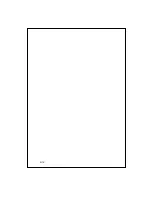Companion Programs 10-9
Tasks: Keeping a To Do List
Use
Tasks
to keep track of what you have to do.
Select the category of tasks you
want displayed in the list.
Select the sort order of the list.
Indicates high priority.
Tap to display or edit the task
details.
Tap and hold to display a pop-up
menu of actions.
Tap to create a new task.
To change the way information is displayed in the list, tap
Tools
and then
Options
.
Summary of Contents for M500
Page 1: ...Pocket PC User Manual ...
Page 4: ......
Page 86: ...3 40 ...
Page 98: ...4 12 ...
Page 106: ...5 8 ...
Page 130: ...7 16 ...
Page 148: ...9 14 ...
Page 176: ...10 28 ...
Page 204: ...13 2 ...
Page 210: ...15 4 First Version March 2005 Current Version March 2005 Version 1 Number 20050220 ...