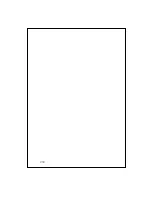7-10
To see others online without being seen, in the
Tools
menu
,
tap
My
Status
and select
Appear Offline
.
If you block a contact, you will appear offline but will remain on the
blocked contact’s list. To unblock a contact, tap and hold the contact, then
tap
Unblock
on the pop-up menu.
Chatting with Contacts
View full chat.
Enter message.
Tap to send message.
View status of the chat. To know if
the contact you are chatting with is
responding, look for the message
under the text entry area.
Tap a contact name to open a chat window. Enter your message in the
text entry area at the bottom of the screen, or tap
My Text
to enter a preset
message, and tap
Send
. To invite another contact to a multi-user chat, in the
Tools
menu, tap
Invite
and tap the contact you want to invite.
To switch back to the main window without closing a chat, tap the
View
Buddies
Button
. To revert back to your chat window, tap
Chats
and
select the person whom you were chatting with.
Summary of Contents for M500
Page 1: ...Pocket PC User Manual ...
Page 4: ......
Page 86: ...3 40 ...
Page 98: ...4 12 ...
Page 106: ...5 8 ...
Page 130: ...7 16 ...
Page 148: ...9 14 ...
Page 176: ...10 28 ...
Page 204: ...13 2 ...
Page 210: ...15 4 First Version March 2005 Current Version March 2005 Version 1 Number 20050220 ...