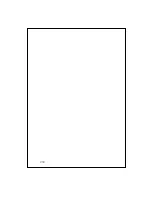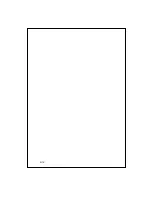9-4
Managing Pictures Shot by Continuous Shutter
Tap
to select “Continuous shutter” in the wizard mode. After you
press the shutter button, you can preview all thumbnails just shot and delete
the unnecessary one.
Exit
Camera
Tap the thumbnail that you want to
delete
Tap
on the toolbar to delete
the unnecessary picture
Summary of Contents for M500
Page 1: ...Pocket PC User Manual ...
Page 4: ......
Page 86: ...3 40 ...
Page 98: ...4 12 ...
Page 106: ...5 8 ...
Page 130: ...7 16 ...
Page 148: ...9 14 ...
Page 176: ...10 28 ...
Page 204: ...13 2 ...
Page 210: ...15 4 First Version March 2005 Current Version March 2005 Version 1 Number 20050220 ...