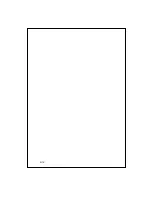Multimedia 9-11
Image Maker
Tap
,
Programs
,
Multimedia
, and then
Image Maker
.
Image Maker
is used to create, edit and view pictures. Use it to view
and edit the pictures you take. You can also use the relevant
Image Maker
commands and tools such as rotate, stretch, brightness, etc. to edit and
process the graphics.
Drawing tool box.
Tap to utilize more drawing tools.
Drawing or image editing area.
When the image file exceeds the
viewing range of the editing area,
tap the scroll button on the right or
bottom of the screen.
File
Button: Provides file
management function such as
opening and saving files.
Edit
Button: Provides editing
functions such as undo, copy and
paste, etc.
Image
Button: Provides special
effects for pictures.
Summary of Contents for M500
Page 1: ...Pocket PC User Manual ...
Page 4: ......
Page 86: ...3 40 ...
Page 98: ...4 12 ...
Page 106: ...5 8 ...
Page 130: ...7 16 ...
Page 148: ...9 14 ...
Page 176: ...10 28 ...
Page 204: ...13 2 ...
Page 210: ...15 4 First Version March 2005 Current Version March 2005 Version 1 Number 20050220 ...