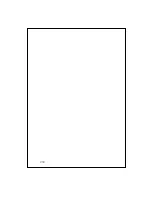Sending and Receiving Messages 7-5
Using E-mails and SMS
Below is a brief description of the
Messaging
screen functions:
Select the service and folder you
want to display.
Select the sort order for messages.
Tap to open a message.
Tap and hold to display a pop-up
menu of actions.
Status bar
Tap to compose a message.
Tap to change the preference
settings.
Tap to open
Accounts
menu.
Tap to connect to the selected
service.
Tap to connect and to send and
receive messages.
~
Summary of Contents for M500
Page 1: ...Pocket PC User Manual ...
Page 4: ......
Page 86: ...3 40 ...
Page 98: ...4 12 ...
Page 106: ...5 8 ...
Page 130: ...7 16 ...
Page 148: ...9 14 ...
Page 176: ...10 28 ...
Page 204: ...13 2 ...
Page 210: ...15 4 First Version March 2005 Current Version March 2005 Version 1 Number 20050220 ...