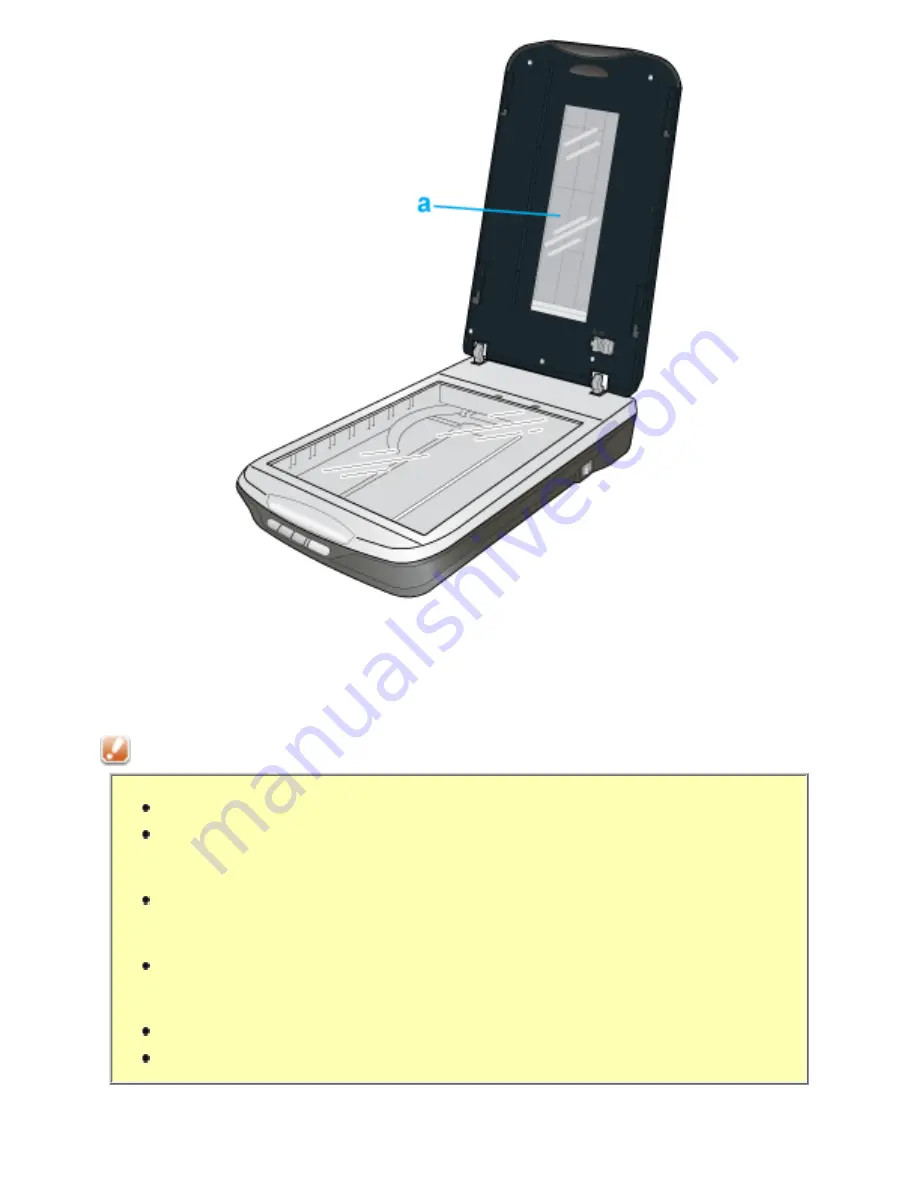
a. transparency unit window
Make sure that no dust builds up on the surface of the document table or the transparency
unit window. Dust can cause spots in your scanned images.
Caution:
Do not press the glass surface of the document table with any force.
Be careful not to scratch or damage the glass surface of the document
table, and do not use a hard or abrasive brush to clean it. A damaged
glass surface can decrease the scan quality.
Never use alcohol, paint thinner, or corrosive solvent to clean the
scanner. These chemicals can damage the scanner components and the
case.
Be careful not to spill liquid into the scanner mechanism or electronic
components. This could permanently damage the mechanism and
circuitry.
Do not spray lubricants inside the scanner.
Never open the scanner case.
Summary of Contents for V500
Page 27: ...c scanner transportation lock d USB interface connector e cover cable ...
Page 34: ...Open the scanner cover Pull the scanner cover straight up and off the scanner ...
Page 47: ...Top ...
Page 64: ......
Page 69: ...Thumbnail preview ...
Page 78: ...Professional Mode ...
Page 98: ...Professional Mode ...
Page 99: ...Before you scan your film or slides you need to select these basic settings ...
Page 121: ......
Page 131: ...Professional Mode ...
Page 135: ...Professional Mode ...
Page 136: ...Note ...
Page 142: ......
Page 149: ...Click the Settings button You see the Scan to PDF Settings window ...
Page 157: ...Click the File Save Settings button The File Save Settings window appears ...
Page 183: ...Pull the scanner cover straight up and off the scanner ...
















































