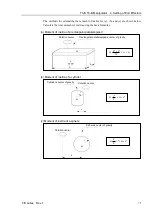T3-B T6-B Manipulator 3. Environments and Installation
T-B series Rev.1
63
3.9.2 Relocation
CAUTION
■
Install or relocate the Manipulator with two or more people. The Manipulator
weights are as follows. Be careful not to get hands, fingers, or feet caught and/or
have equipment damaged by a fall of the Manipulator.
T3-B401S: Max.14kg: 31lbs.
T6-B602S: Max.21kg: 46lbs.
(1)
Turn OFF the power on all devices and unplug the cables.
Remove the mechanical stops if using them to limit the motion range of Joints #1 and
#2. For details on the motion range, refer to “
5.2 Motion Range Setting by
Mechanical Stops
”.
(2)
Cover the Arm #2 and Power Supply Unit with a sheet so that the arm will not be
damaged.
Power Supply Unit
Arm #2
Example of Arm Retaining Posture
Arm #1
(Illustration: T3-B401S)
NOTE
Summary of Contents for T-B Series
Page 1: ...SCARA ROBOT T B series MANUAL Rev 1 EM217R4788F ...
Page 2: ...SCARA Robots T B series Manual Rev 1 ...
Page 16: ...TABLE OF CONTENTS xiv T B series Rev 1 ...
Page 18: ......
Page 40: ...Installation 5 Second Step 24 T B series Rev 1 ...
Page 42: ......
Page 58: ...T3 B T6 B Manipulator 2 Specifications 42 T B series Rev 1 2 3 Outer Dimensions 2 3 1 T3 B ...
Page 59: ...T3 B T6 B Manipulator 2 Specifications T B series Rev 1 43 2 3 2 T6 B ...
Page 77: ...T3 B T6 B Manipulator 3 Environments and Installation T B series Rev 1 61 T6 B A B ...
Page 158: ...T3 B T6 B Manipulator 18 Error Code List 142 T B series Rev 1 ...
Page 160: ......
Page 168: ......
Page 178: ...Appendix B Time and Distance of Free Running in Emergency 162 T B series Rev 1 ...
Page 182: ...Appendix C Time and Distance of Free Running When Safeguard Is Opened 166 T B series Rev 1 ...