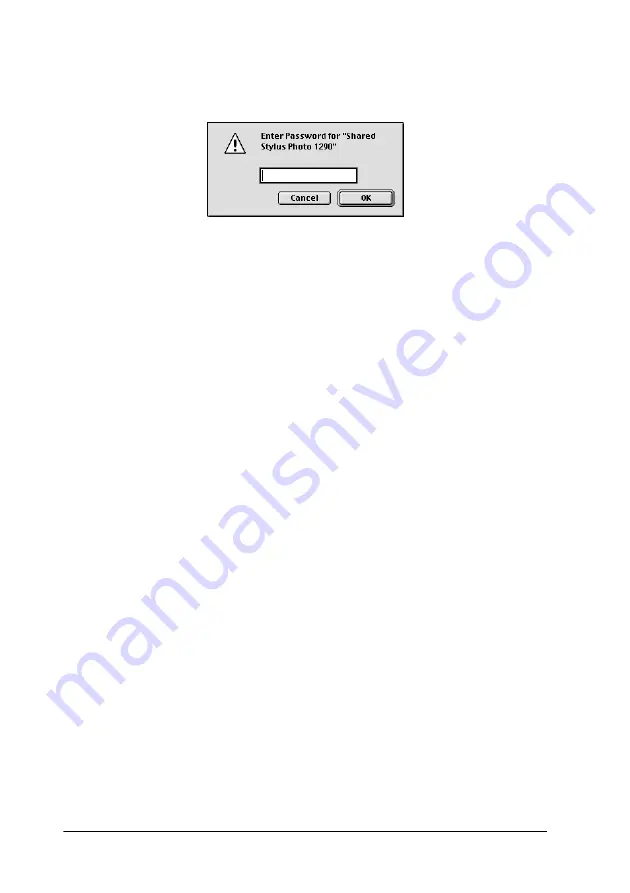
7-12
Setting Up Your Printer on a Network
If the following dialog box appears, enter the password for
the printer, then click
OK
.
4. Select the appropriate
Background Printing
radio button to
turn background printing on or off.
5. Close the Chooser.