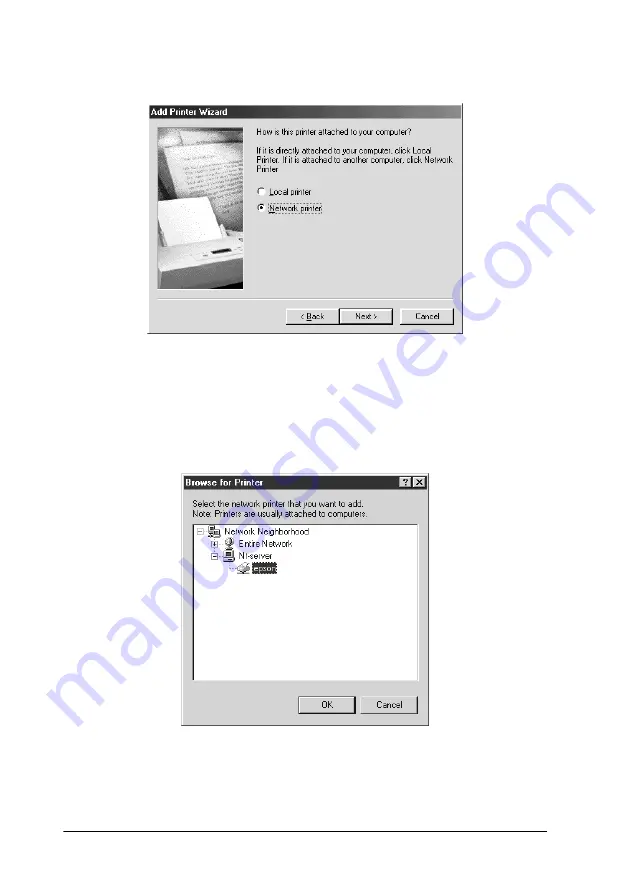
7-4
Setting Up Your Printer on a Network
4. Select
Network printer
, then click
Next
.
5. Click
Browse
.
6. Double-click the icon of the computer that is directly
connected to the printer. Then, click the icon for the
appropriate printer.
7. Click
OK
and follow the on-screen instructions.