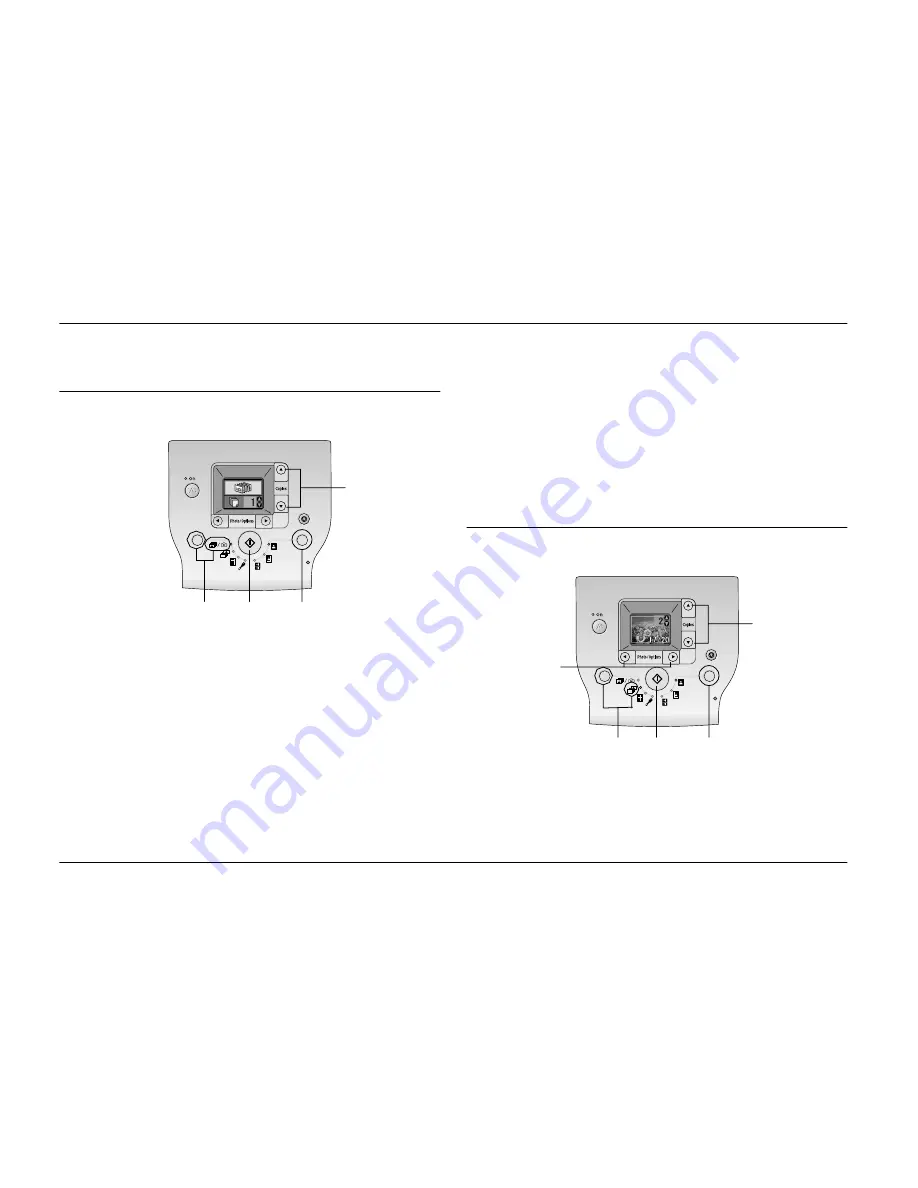
16
Basic Photo Printing
Basic Photo Printing
Printing All Photos
1.
Press the Mode button to select
f
/
e
.
2.
Press the
u
or
d
button to select the number of
copies.
3.
Press the Layout button to select the layout.
4.
Press the
x
Start button to start printing.
Note:
If there is DPOF information on the memory card and
f
/
e
is selected, PictureMate goes to DPOF print mode. See
“Printing Camera-Selected DPOF Photos” on page 17 for
details. To print all of the photos on the memory card, press
the
y
Cancel button and follow the steps above.
Printing Selected Photos
1.
Press the Mode button to select
j
.
4
2
3
1
6
3
5
2
1
Summary of Contents for PictureMate 100
Page 6: ...vi ...
















































