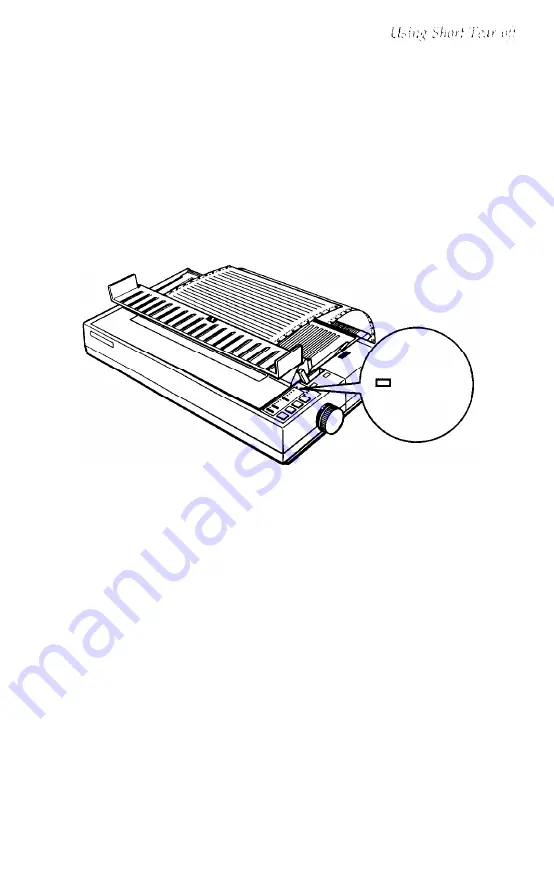
Adjusting the Tear-off Position
If the paper’s perforation does not meet the tear-off edge, you can
adjust the tear-off position using the micro-adjustment feature.
1. Make sure the printer feeds the paper to the tear-off position
after printing the document. The
MULTI-PART
light should begin
blinking, indicating that you can now use the micro-adjustment
feature to make fine adjustments to the tear-off position.
MULTI-PART
Using the Printer
3-19
Summary of Contents for LQ-1050
Page 1: ......
Page 2: ...EPSON LQ 850 950 1050 User s Manual ...
Page 19: ...4 Remove th 5 Slide the print head to the middle of the printer Setting Up the Printer 1 5 ...
Page 111: ......
Page 230: ...8 Reattach the 6 8 Maintenance ...
Page 330: ...Appendix Proportional Width Table A 2 Character Tables A 6 A l ...
Page 336: ...Epson Extended Graphics Character Table A 7 ...
Page 352: ...EPSON L Q 8 5 0 9 5 0 1 0 5 0 Quick Reference ...
Page 356: ...EPSON Printed in Japan 90 01 40 0 ...
















































