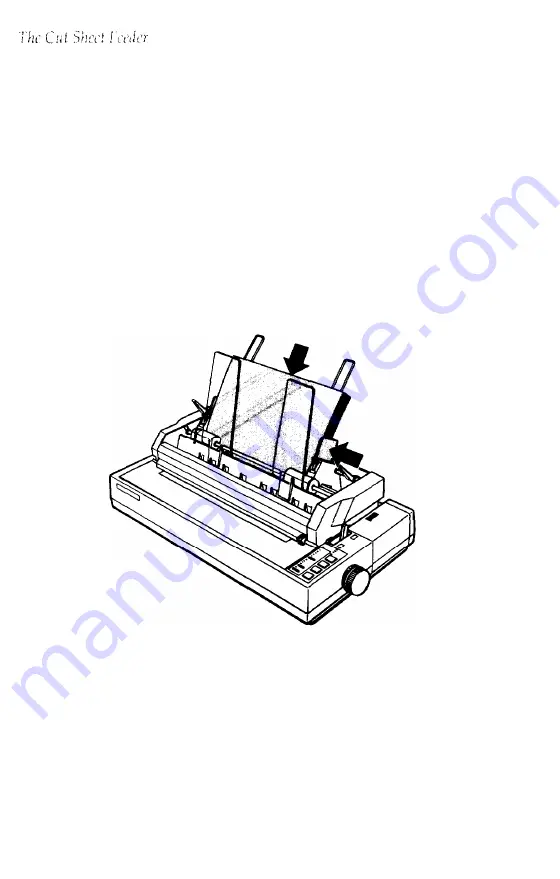
Note:
For best results, use typewriter quality paper. If you
plan to use paper with a glossy or textured surface, test it
before using it to print documents. Do not use multi-part
forms, carbon paper, or labels in the cut sheet feeder.
5.
Insert the stack of paper between the paper guides, aligning it
with the left edge of the guide. Then adjust the right paper guide
until the paper is held firmly, but not so tightly that it causes the
paper to buckle. Make sure the paper can move up and down
freely.
5-10
Using the Printer Options
Summary of Contents for LQ-1050
Page 1: ......
Page 2: ...EPSON LQ 850 950 1050 User s Manual ...
Page 19: ...4 Remove th 5 Slide the print head to the middle of the printer Setting Up the Printer 1 5 ...
Page 111: ......
Page 230: ...8 Reattach the 6 8 Maintenance ...
Page 330: ...Appendix Proportional Width Table A 2 Character Tables A 6 A l ...
Page 336: ...Epson Extended Graphics Character Table A 7 ...
Page 352: ...EPSON L Q 8 5 0 9 5 0 1 0 5 0 Quick Reference ...
Page 356: ...EPSON Printed in Japan 90 01 40 0 ...
















































