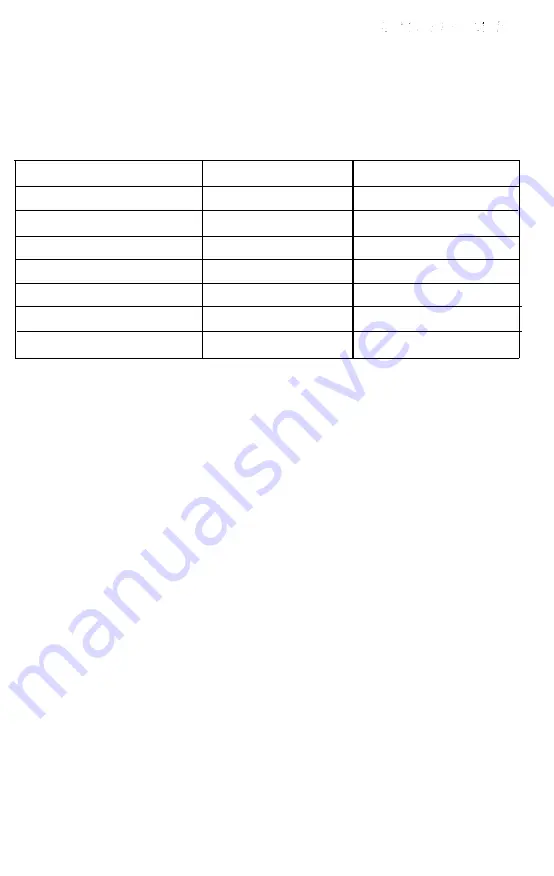
Selecting a Font
This table shows the family numbers and characters per inch of the
fonts in the Multi-Font Module.
Font name
Family number
Courier
2
Prestige
3
Script
4
OCR-B
5
OCR-A
6
Orator
7
Orator-S
8
Characters per inch
10, 12, 15
10, 12, 15
10, 12, 15
10
10
10
10
There are two ways to select a font from the module:
l
With the printer turned off, dial the family number of the font
with the rotary switch on the module. When the printer is
turned on, that font becomes the default font if the slot is
selected by pressing the button on the control panel.
l
Send a software command, ESC k, to the printer to select the
family number. See the Command Summary in Chapter 9 for
details.
Proportional spacing is not effective when printing any font in this
module.
Numbers 0, 1, and 9 are not used.
Some fonts may not include all characters shown in the character
tables in the Appendix.
Using the Printer Options
5-47
Summary of Contents for LQ-1050
Page 1: ......
Page 2: ...EPSON LQ 850 950 1050 User s Manual ...
Page 19: ...4 Remove th 5 Slide the print head to the middle of the printer Setting Up the Printer 1 5 ...
Page 111: ......
Page 230: ...8 Reattach the 6 8 Maintenance ...
Page 330: ...Appendix Proportional Width Table A 2 Character Tables A 6 A l ...
Page 336: ...Epson Extended Graphics Character Table A 7 ...
Page 352: ...EPSON L Q 8 5 0 9 5 0 1 0 5 0 Quick Reference ...
Page 356: ...EPSON Printed in Japan 90 01 40 0 ...






























