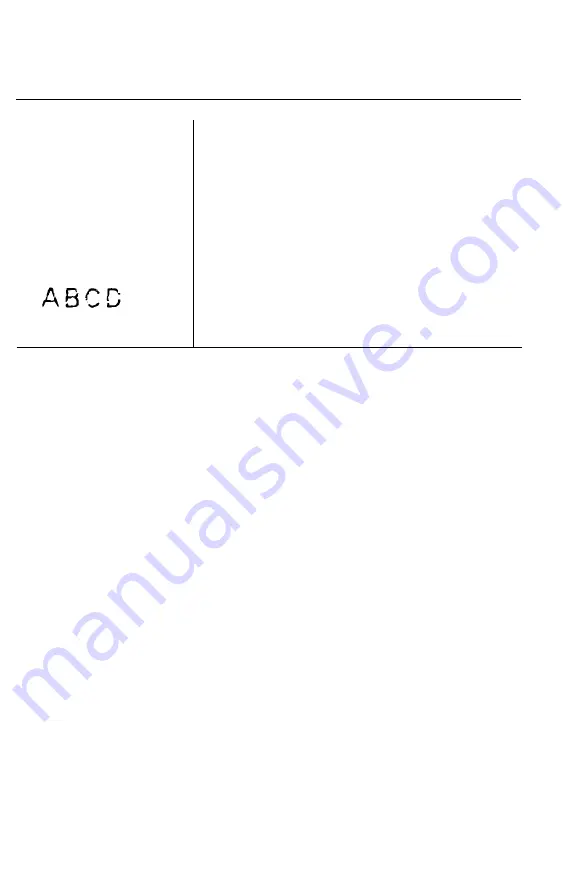
Problem Solution
Dots are missing in
the printed
characters or
graphics.
(continued)
Dots are missing in
random positions.
There is either too much slack in the
ribbon or the ribbon has come loose and
caught on something. Stop printing, turn
off the printer, and reinstall the ribbon
cartridge.
If the printer still does not print the self test correctly, contact your
Epson dealer.
Setting Up the Printer 1-29
Summary of Contents for LQ-1050
Page 1: ......
Page 2: ...EPSON LQ 850 950 1050 User s Manual ...
Page 19: ...4 Remove th 5 Slide the print head to the middle of the printer Setting Up the Printer 1 5 ...
Page 111: ......
Page 230: ...8 Reattach the 6 8 Maintenance ...
Page 330: ...Appendix Proportional Width Table A 2 Character Tables A 6 A l ...
Page 336: ...Epson Extended Graphics Character Table A 7 ...
Page 352: ...EPSON L Q 8 5 0 9 5 0 1 0 5 0 Quick Reference ...
Page 356: ...EPSON Printed in Japan 90 01 40 0 ...
















































