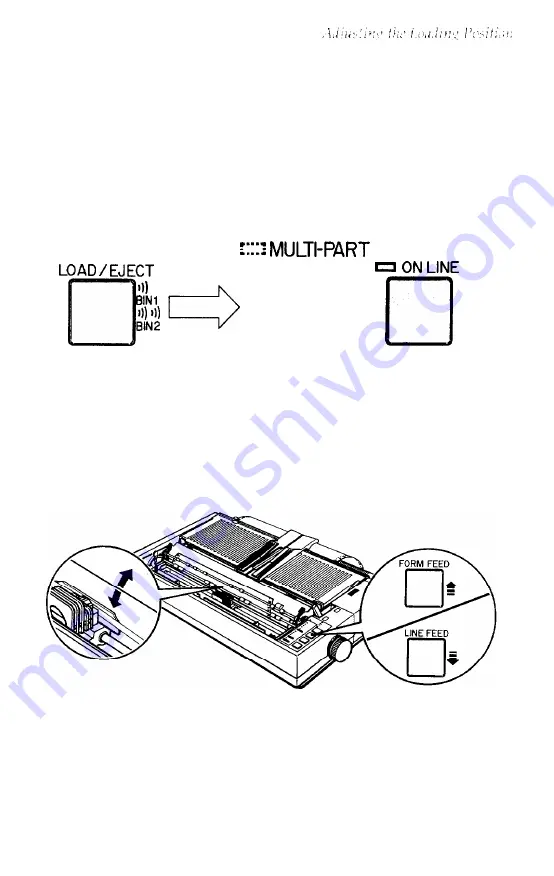
Using Micro-adjustment
1.
2.
3.
Make sure that the printer is turned on and that either a single
sheet or continuous paper is ready to be loaded.
Press the
LOAD/EJECT
button to feed paper to the loading
position. Then press the
ON LINE
button; the
MULTI-PART
light
begins to blink
Note: You
can use the
FORM FEED
and
LINE FEED
buttons for
micro-adjustment only while the
MULTI-PART
light is blinking.
Press the
FORM FEED
button to feed
the
paper forward or the
LINE FEED
button to feed the paper backward.
Using the Printer
3-15
Summary of Contents for LQ-1050
Page 1: ......
Page 2: ...EPSON LQ 850 950 1050 User s Manual ...
Page 19: ...4 Remove th 5 Slide the print head to the middle of the printer Setting Up the Printer 1 5 ...
Page 111: ......
Page 230: ...8 Reattach the 6 8 Maintenance ...
Page 330: ...Appendix Proportional Width Table A 2 Character Tables A 6 A l ...
Page 336: ...Epson Extended Graphics Character Table A 7 ...
Page 352: ...EPSON L Q 8 5 0 9 5 0 1 0 5 0 Quick Reference ...
Page 356: ...EPSON Printed in Japan 90 01 40 0 ...






























