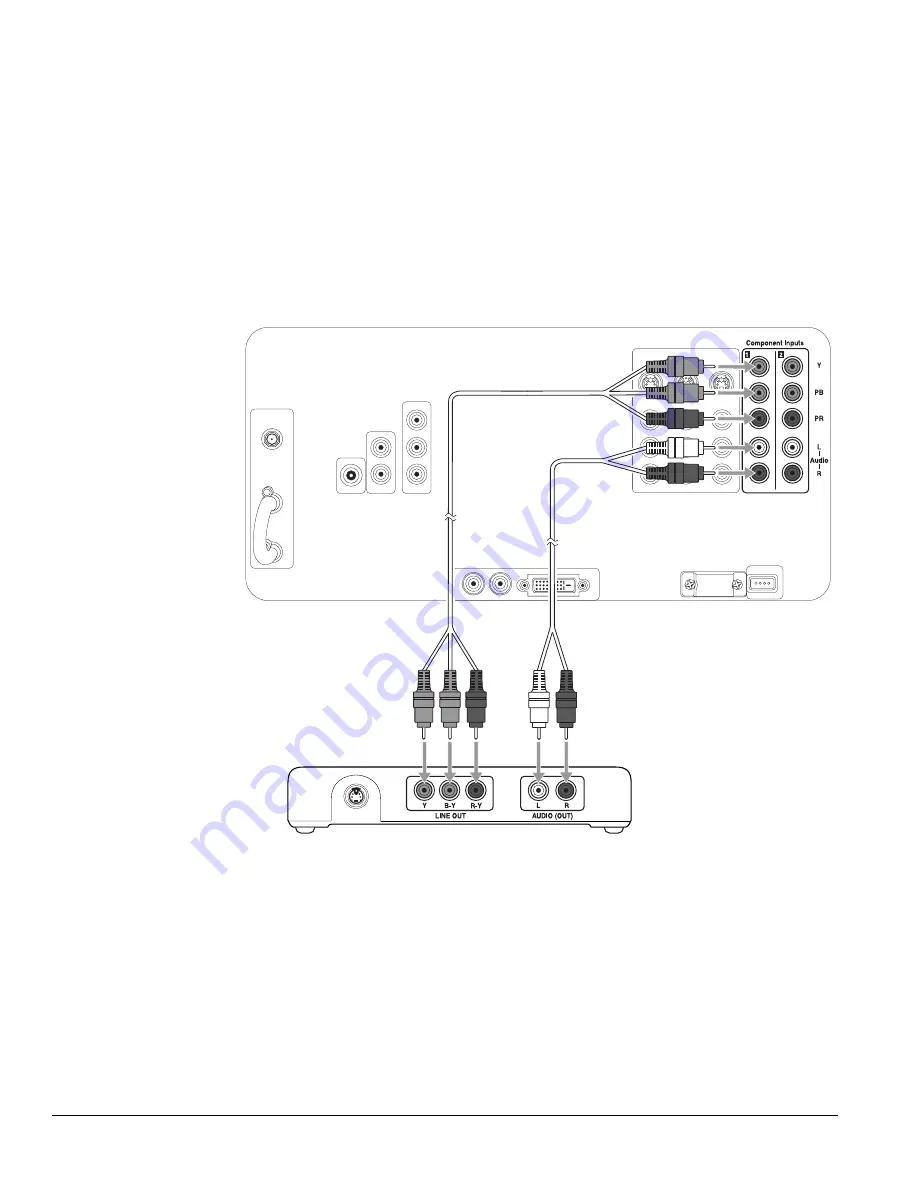
22
Setting Up the TV
DVD Player With Component Video Connection
1
Connect one end of the component video cable to any available set of
Y
(green),
PB
(blue), and
PR
(red) connectors on the back of the TV.
2
Connect the other end of the component video cable to the corresponding color
Component Video Out
connectors on your DVD player.
3
Connect one end of a standard, red/white audio cable to the corresponding
Component Input R
and
L Audio
connectors on the back of the TV.
4
Connect the other end of the audio cable to the
R
and
L Audio Line Out
connectors on
your DVD player.
Note
The connectors may be
labeled Y, B-Y, R-Y, or Y, Cb,
Cr, or Y, Pb, Pr on your DVD
player, so just match the
connector colors.
Audio cable
Component video
cable
DVD player
Summary of Contents for LivingStation LS47P1D
Page 1: ...User s Guide HDTV LCD Projection Television LS47P1D LS57P1D ...
Page 6: ...6 Contents ...
Page 69: ...Adjusting the Picture and Sound 69 ...
Page 109: ...108 Caring For the TV ...
Page 123: ...122 Solving Problems ...
Page 127: ...126 Specifications ...
Page 131: ...130 Notices ...
















































