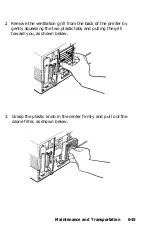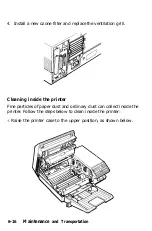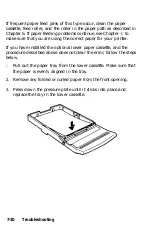5. Remove the imaging cartridge as described earlier in this
chapter; then close the printer.
CAUTION:
Hold the imaging cartridge level as you
remove it to prevent toner spills.
6. Put the imaging cartridge back in its original aluminum bag
and pack the bag into the two white packing pieces as shown
below. Then place the cleaning pad and the imaging cartridge
in the original box and seal the box with packing tape. When
you transport the imaging cartridge box, make sure it is kept
level and that the cartridge cannot move around in the box.
7. Replace the protective plate. Use the wrench provided to secure
the two screws.
Maintenance and Transportation
6-23
Summary of Contents for EPL-7500
Page 1: ......
Page 3: ......
Page 52: ...Testing the Printer 2 12 Testing and Connecting Your Printer ...
Page 237: ...V Ventilation grill 6 15 W Weight paper 8 4 printer 8 8 Index IN 5 ...
Page 242: ......
Page 243: ......
Page 244: ......